Access policies in the NACVIEW system offer the functionality of feedback actions. In this document, we show you how to configure a given access policy so that you can send an e-mail or SMS with it. First, you must configure the e-mail account used by the NACVIEW system to send e-mails and configure the SMS gateway.
- Upload via the TFTP service (from the NACVIEW main menu, select in the Administration -> TFTP section) the
mail.shandsms.shscripts. You will find links to download these scripts at the end of this manual.
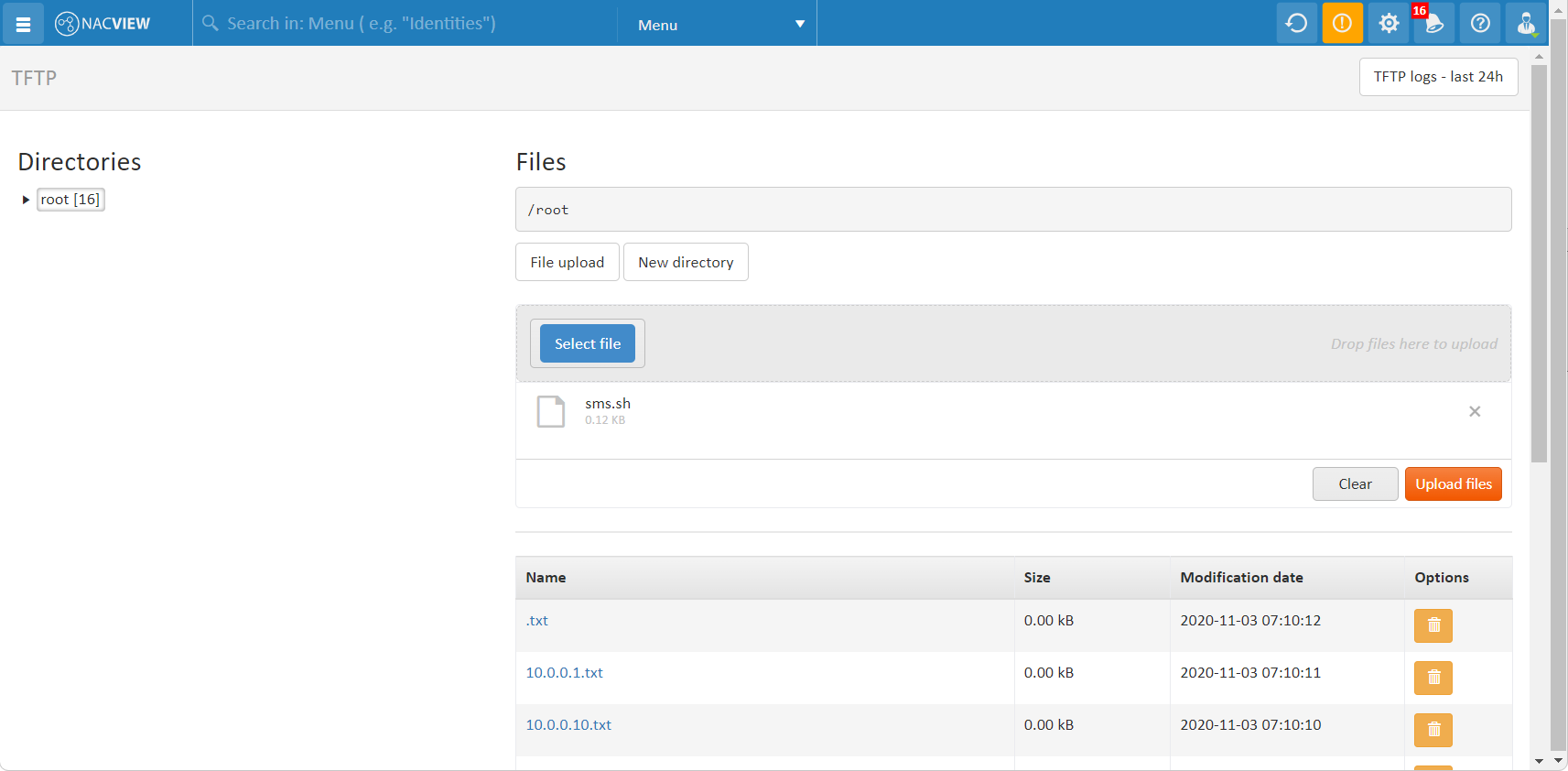
- Go to the Configuration -> Access policies section. In the access policy of your choice, click Details visible on the right in the list of policies, and then the Response action button at the bottom. Fill out the form as shown in the pictures below.
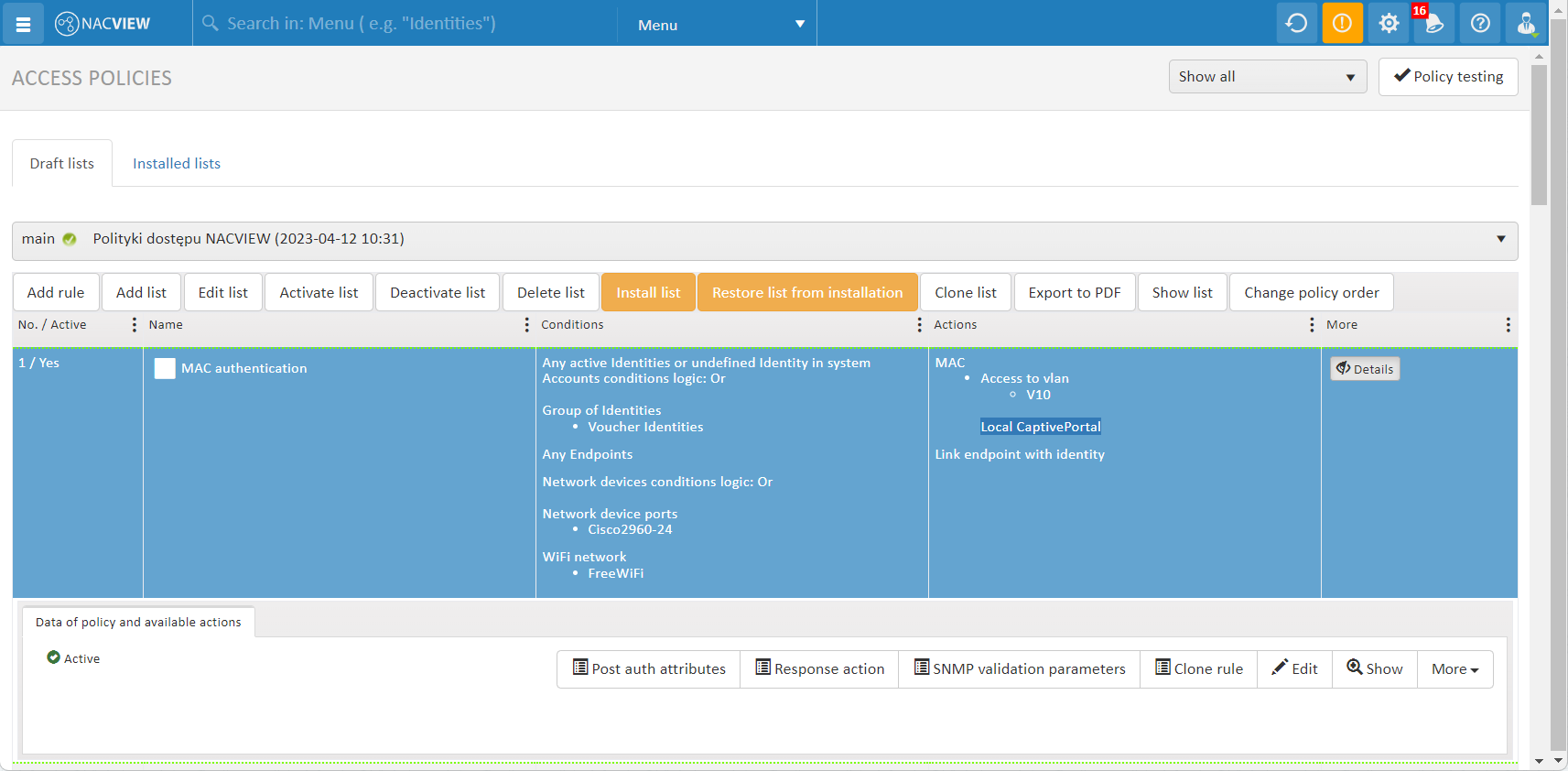
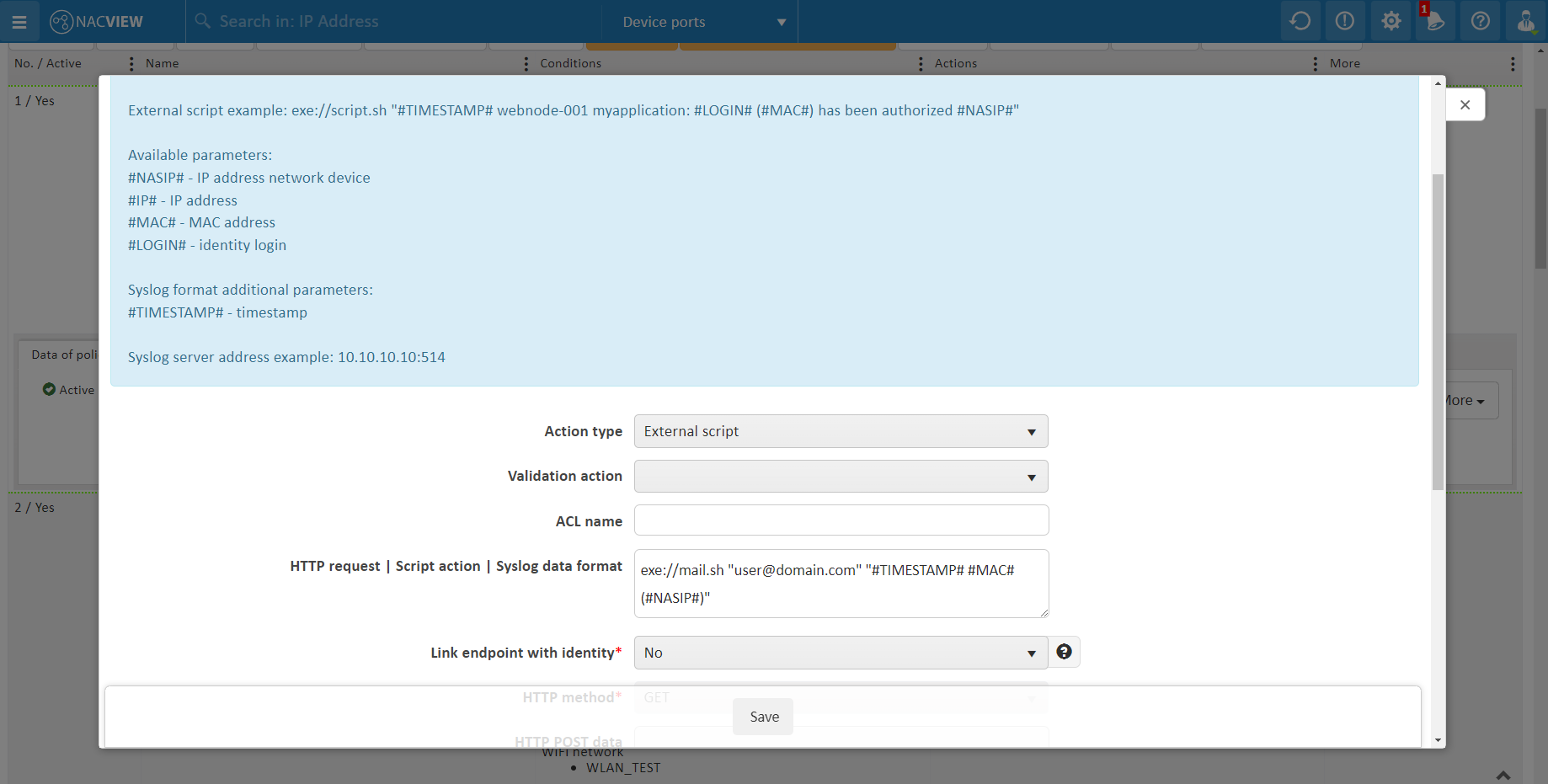
Code: exe://mail.sh "user@domain.com" "#TIMESTAMP# #MAC# (#NASIP#)"
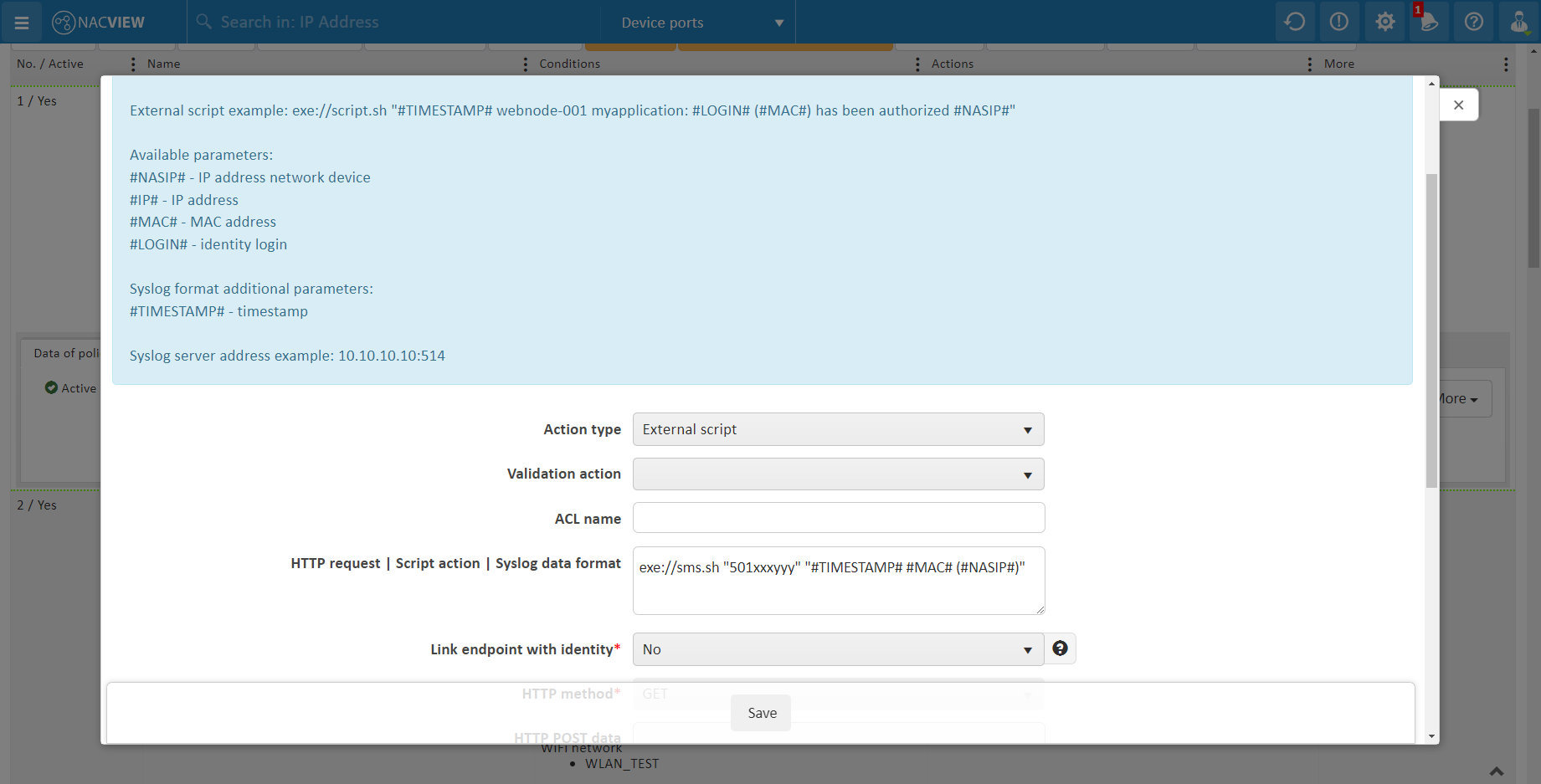
Code: exe://sms.sh "501xxxyyy" "#TIMESTAMP# #MAC# (#NASIP#)"
Both the
mail.shandsms.shscripts require 2 parameters (variables), enclosed in quotation marks and separated by a space.
Download package
mail.sh.zipandsms.sh.zipfrom here:
mail.sh.zip
sms.sh.zip
Files are password protected: NACVIEW