¶ QEMU KVM Conversion (Compatibility mode)
This document is a supplement to the NACVIEW Installation Manual. It presents the steps needed to run the NACVIEW system in a virtualized resource environment on KVM/QEMU and its derivatives. It allows a simple and trouble-free installation of the system in a standard infrastructure.
The applicable requirements are:
- virt-v2v tool (libguestfs-tools on Debian/Ubuntu, virt-v2v on Centos),
- downloaded image of the NACVIEW system in the ESXi version,
- doubled disk space.
¶ How to run NACVIEW in KVM/QEMU based environments?
It comes in a few simple steps as follow:
1. Download the NACVIEW image and save it to disk.
2. Create a folder for NACVIEW disk files (e.g. NV-QEMU).
3. Run the virt-v2v utility with the following command: virt-v2v -i ova system.nacview.com.ova -o local -os NV-QEMU -of qcow2 -on nacview --parallel 8
The command must be run with sudo.
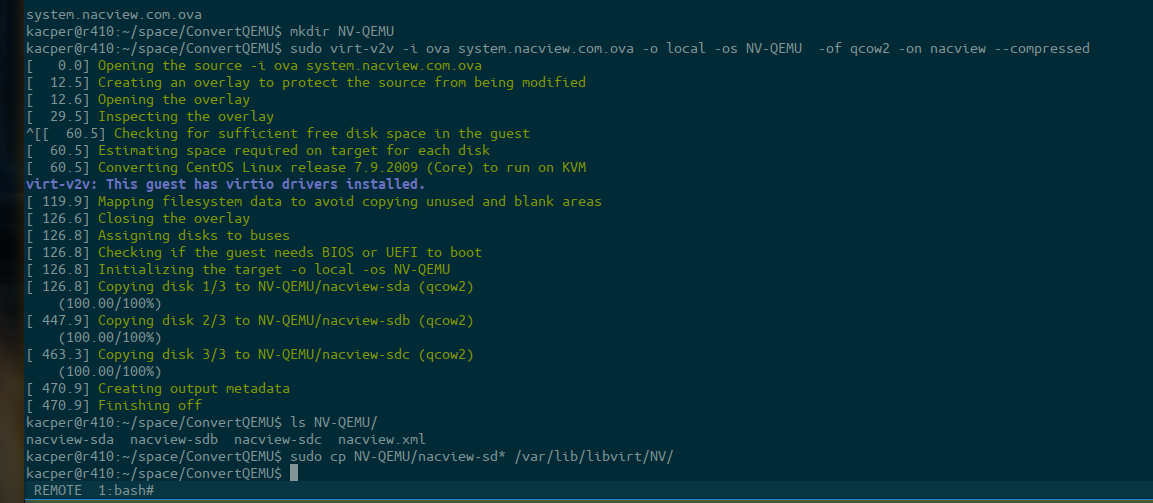
4. Import the resulting disk images, e.g. through the virt-manager tool (Example I) or via the command line (Example II).
Set the following parameters (adjust the amount of RAM and vCPU):
- 12 GB RAM (min and max),
- 4 vCPUs, - boot disk - nacview-sda,
- Disk 2 - nacview-sdb,
- Disk 3 - nacview-sdc,
- Network card I - network management,
- Network card II - CP network,
- Network card III - SPAN network.
¶ Auxiliary examples
¶ Example I. Installation by virt-manage
Use VirtIO drivers for drives and virtio-net-pci for network cards. Remember to adapt the network configuration to your own environment.
This example is made using OpenvSwitch as the bridge.
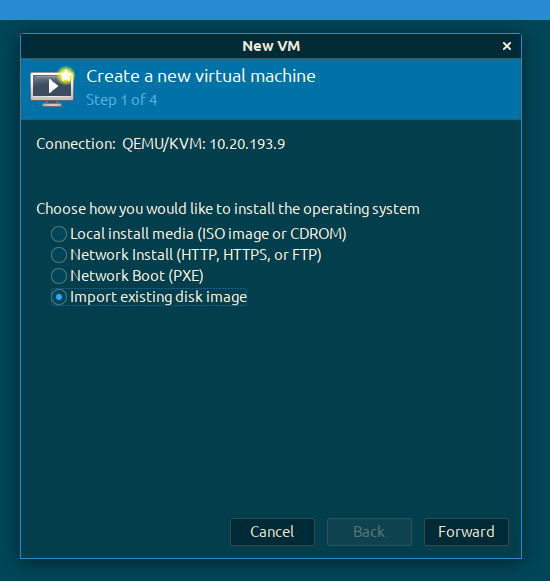
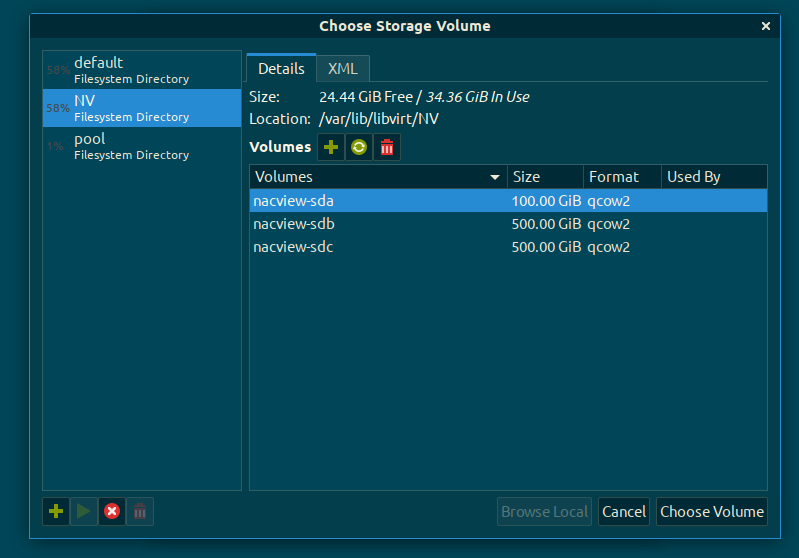
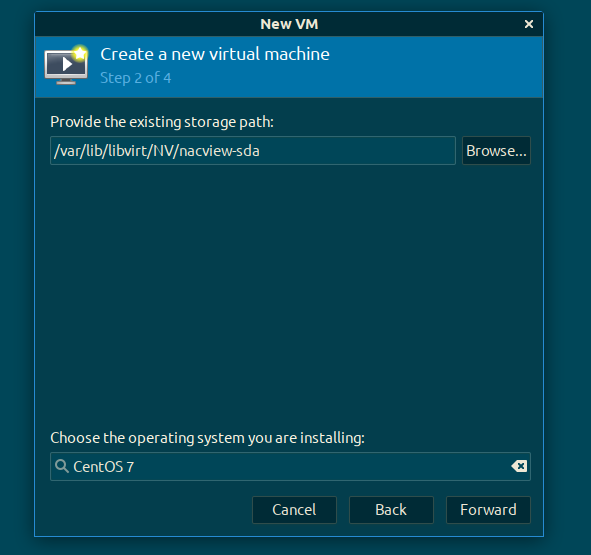
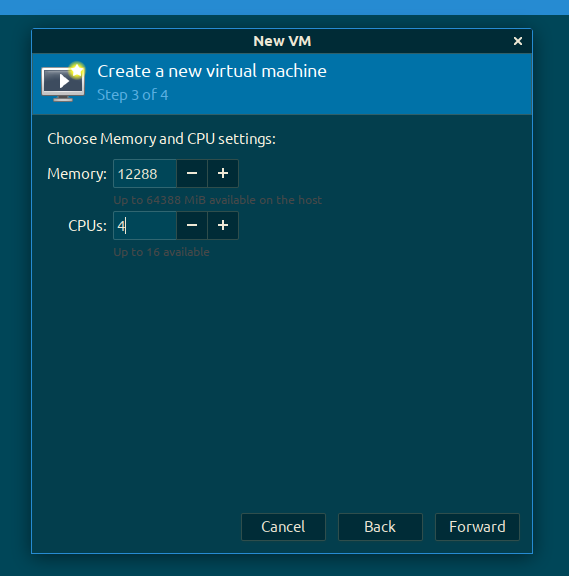
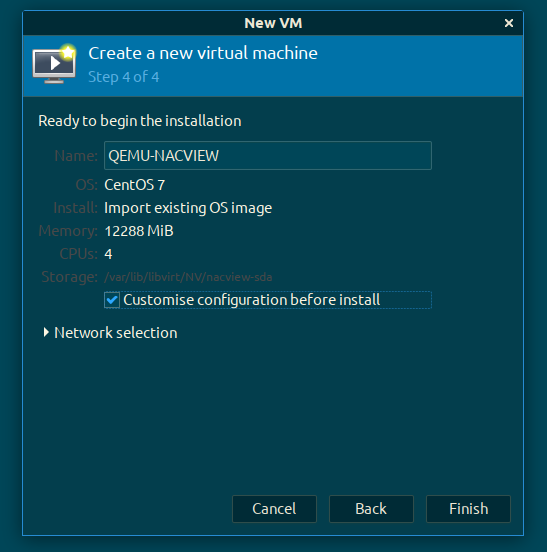
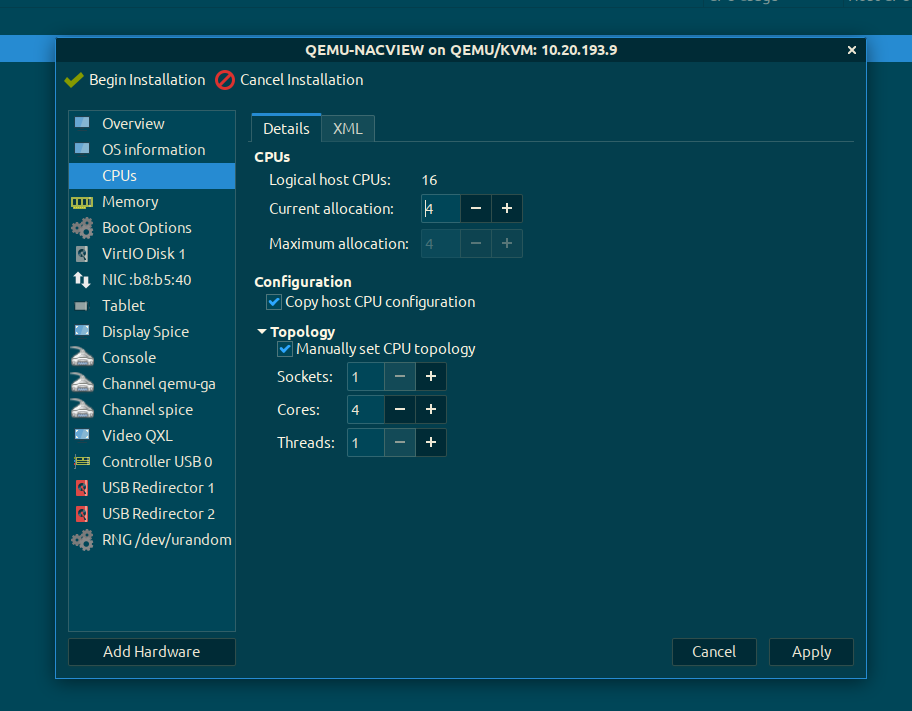
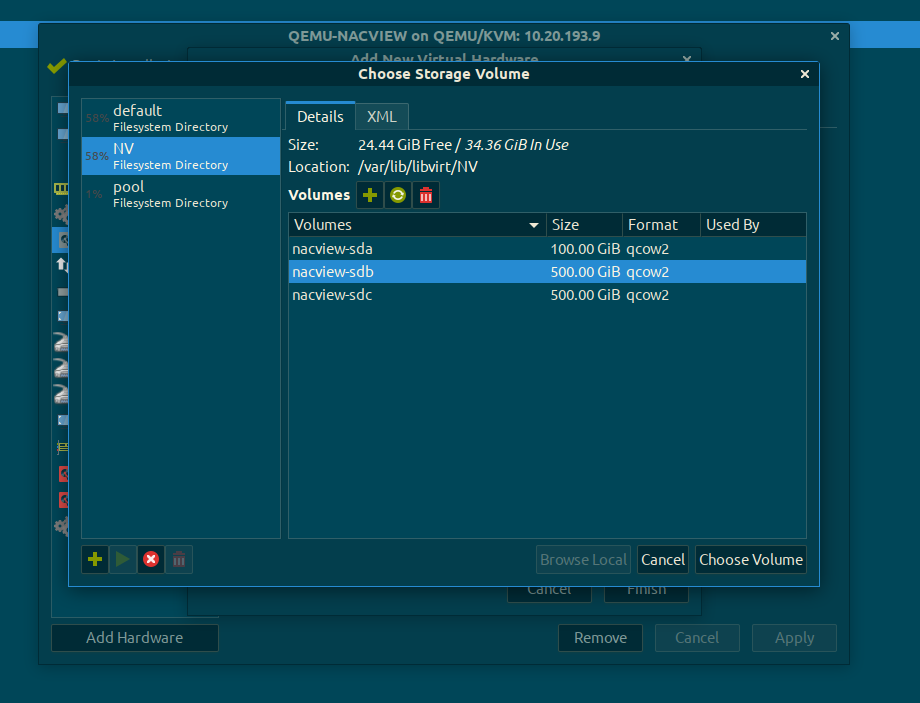
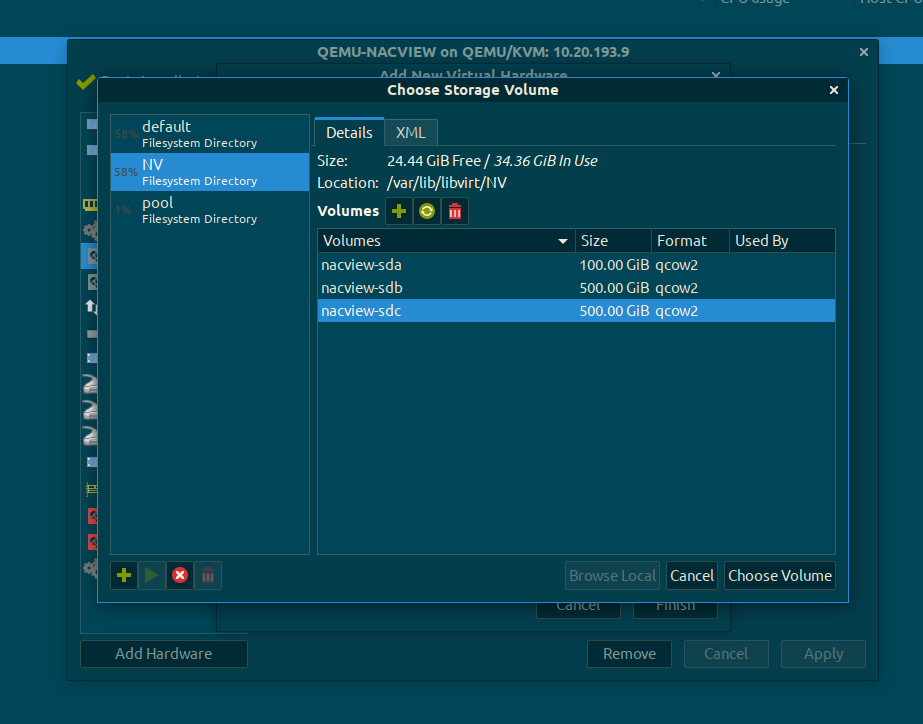

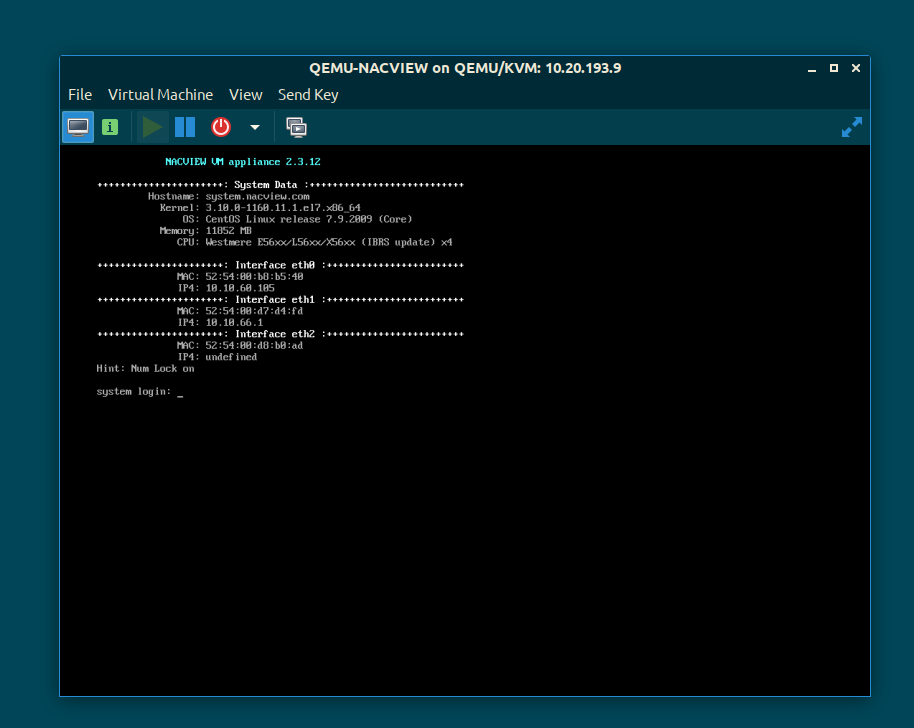
¶ Example II. Configuration for libvirt (XML file)
You can import using this command:
virsh create configuration.xml.
<domain type="kvm">
<name>QEMU-NACVIEW</name>
<uuid>059cda36-b455-4a96-b944-2ef4fd31fa5a</uuid>
<metadata>
<libosinfo:libosinfo xmlns:libosinfo="http://libosinfo.org/xmlns/libvirt/domain/1.0">
<libosinfo:os id="http://centos.org/centos/7.0"/>
</libosinfo:libosinfo>
</metadata>
<memory unit="KiB">12582912</memory>
<currentMemory unit="KiB">12582912</currentMemory>
<vcpu placement="static">4</vcpu>
<os>
<type arch="x86_64" machine="pc-q35-4.2">hvm</type>
<boot dev="hd"/>
</os>
<features>
<acpi/>
<apic/>
<vmport state="off"/>
</features>
<cpu mode="host-model" check="partial">
<topology sockets="1" cores="4" threads="1"/>
</cpu>
<clock offset="utc">
<timer name="rtc" tickpolicy="catchup"/>
<timer name="pit" tickpolicy="delay"/>
<timer name="hpet" present="no"/>
</clock>
<on_poweroff>destroy</on_poweroff>
<on_reboot>restart</on_reboot>
<on_crash>destroy</on_crash>
<pm>
<suspend-to-mem enabled="no"/>
<suspend-to-disk enabled="no"/>
</pm>
<devices>
<emulator>/usr/bin/qemu-system-x86_64</emulator>
<disk type="file" device="disk">
<driver name="qemu" type="qcow2"/>
<source file="/var/lib/libvirt/NV/nacview-sda"/>
<target dev="vda" bus="virtio"/>
<address type="pci" domain="0x0000" bus="0x05" slot="0x00" function="0x0"/>
</disk>
<disk type="file" device="disk">
<driver name="qemu" type="qcow2"/>
<source file="/var/lib/libvirt/NV/nacview-sdb"/>
<target dev="vdb" bus="virtio"/>
<address type="pci" domain="0x0000" bus="0x06" slot="0x00" function="0x0"/>
</disk>
<disk type="file" device="disk">
<driver name="qemu" type="qcow2"/>
<source file="/var/lib/libvirt/NV/nacview-sdc"/>
<target dev="vdc" bus="virtio"/>
<address type="pci" domain="0x0000" bus="0x07" slot="0x00" function="0x0"/>
</disk>
<controller type="usb" index="0" model="qemu-xhci" ports="15">
<address type="pci" domain="0x0000" bus="0x03" slot="0x00" function="0x0"/>
</controller>
<controller type="sata" index="0">
<address type="pci" domain="0x0000" bus="0x00" slot="0x1f" function="0x2"/>
</controller>
<controller type="pci" index="0" model="pcie-root"/>
<controller type="virtio-serial" index="0">
<address type="pci" domain="0x0000" bus="0x04" slot="0x00" function="0x0"/>
</controller>
<controller type="pci" index="1" model="pcie-root-port">
<model name="pcie-root-port"/>
<target chassis="1" port="0x10"/>
<address type="pci" domain="0x0000" bus="0x00" slot="0x02" function="0x0" multifunction="on"/>
</controller>
<controller type="pci" index="2" model="pcie-to-pci-bridge">
<model name="pcie-pci-bridge"/>
<address type="pci" domain="0x0000" bus="0x01" slot="0x00" function="0x0"/>
</controller>
<controller type="pci" index="3" model="pcie-root-port">
<model name="pcie-root-port"/>
<target chassis="3" port="0x11"/>
<address type="pci" domain="0x0000" bus="0x00" slot="0x02" function="0x1"/>
</controller>
<controller type="pci" index="4" model="pcie-root-port">
<model name="pcie-root-port"/>
<target chassis="4" port="0x12"/>
<address type="pci" domain="0x0000" bus="0x00" slot="0x02" function="0x2"/>
</controller>
<controller type="pci" index="5" model="pcie-root-port">
<model name="pcie-root-port"/>
<target chassis="5" port="0x13"/>
<address type="pci" domain="0x0000" bus="0x00" slot="0x02" function="0x3"/>
</controller>
<controller type="pci" index="6" model="pcie-root-port">
<model name="pcie-root-port"/>
<target chassis="6" port="0x14"/>
<address type="pci" domain="0x0000" bus="0x00" slot="0x02" function="0x4"/>
</controller>
<controller type="pci" index="7" model="pcie-root-port">
<model name="pcie-root-port"/>
<target chassis="7" port="0x15"/>
<address type="pci" domain="0x0000" bus="0x00" slot="0x02" function="0x5"/>
</controller>
<controller type="pci" index="8" model="pcie-root-port">
<model name="pcie-root-port"/>
<target chassis="8" port="0x16"/>
<address type="pci" domain="0x0000" bus="0x00" slot="0x02" function="0x6"/>
</controller>
<controller type="pci" index="9" model="pcie-root-port">
<model name="pcie-root-port"/>
<target chassis="9" port="0x17"/>
<address type="pci" domain="0x0000" bus="0x00" slot="0x02" function="0x7"/>
</controller>
<controller type="pci" index="10" model="pcie-root-port">
<model name="pcie-root-port"/>
<target chassis="10" port="0x18"/>
<address type="pci" domain="0x0000" bus="0x00" slot="0x03" function="0x0"/>
</controller>
<interface type="network">
<mac address="52:54:00:b8:b5:40"/>
<source network="20-NET" portgroup="20-CPL2"/>
<model type="virtio-net-pci"/>
<address type="pci" domain="0x0000" bus="0x02" slot="0x01" function="0x0"/>
</interface>
<interface type="network">
<mac address="52:54:00:d7:d4:fd"/>
<source network="20-NET" portgroup="20-RES"/>
<model type="virtio-net-pci"/>
<address type="pci" domain="0x0000" bus="0x02" slot="0x02" function="0x0"/>
</interface>
<interface type="network">
<mac address="52:54:00:d8:b0:ad"/>
<source network="20-NET" portgroup="vlan-115"/>
<model type="virtio-net-pci"/>
<address type="pci" domain="0x0000" bus="0x02" slot="0x03" function="0x0"/>
</interface>
<serial type="pty">
<target type="isa-serial" port="0">
<model name="isa-serial"/>
</target>
</serial>
<console type="pty">
<target type="serial" port="0"/>
</console>
<channel type="unix">
<target type="virtio" name="org.qemu.guest_agent.0"/>
<address type="virtio-serial" controller="0" bus="0" port="1"/>
</channel>
<channel type="spicevmc">
<target type="virtio" name="com.redhat.spice.0"/>
<address type="virtio-serial" controller="0" bus="0" port="2"/>
</channel>
<input type="tablet" bus="usb">
<address type="usb" bus="0" port="1"/>
</input>
<input type="mouse" bus="ps2"/>
<input type="keyboard" bus="ps2"/>
<graphics type="spice" autoport="yes">
<listen type="address"/>
</graphics>
<video>
<model type="qxl" ram="65536" vram="65536" vgamem="16384" heads="1" primary="yes"/>
<address type="pci" domain="0x0000" bus="0x00" slot="0x01" function="0x0"/>
</video>
<redirdev bus="usb" type="spicevmc">
<address type="usb" bus="0" port="2"/>
</redirdev>
<redirdev bus="usb" type="spicevmc">
<address type="usb" bus="0" port="3"/>
</redirdev>
<memballoon model="virtio">
<address type="pci" domain="0x0000" bus="0x08" slot="0x00" function="0x0"/>
</memballoon>
<rng model="virtio">
<backend model="random">/dev/urandom</backend>
<address type="pci" domain="0x0000" bus="0x09" slot="0x00" function="0x0"/>
</rng>
</devices>
</domain>