¶ PROXMOX Conversion
This document is a supplement to the NACVIEW Installation Manual. It presents the steps needed to run the NACVIEW system in the environment of virtualized devices on the PROXMOX system. It allows a simple and trouble-free installation of the system in a standard infrastructure.
The following requirements apply:
- downloaded image of the NACVIEW system for ESXi,
- free space on the PROXMOX server in the standard amount.
¶ Option one - works in most current environments
¶ 1. Make sure that the disk space you created earlier can accept ova import files.
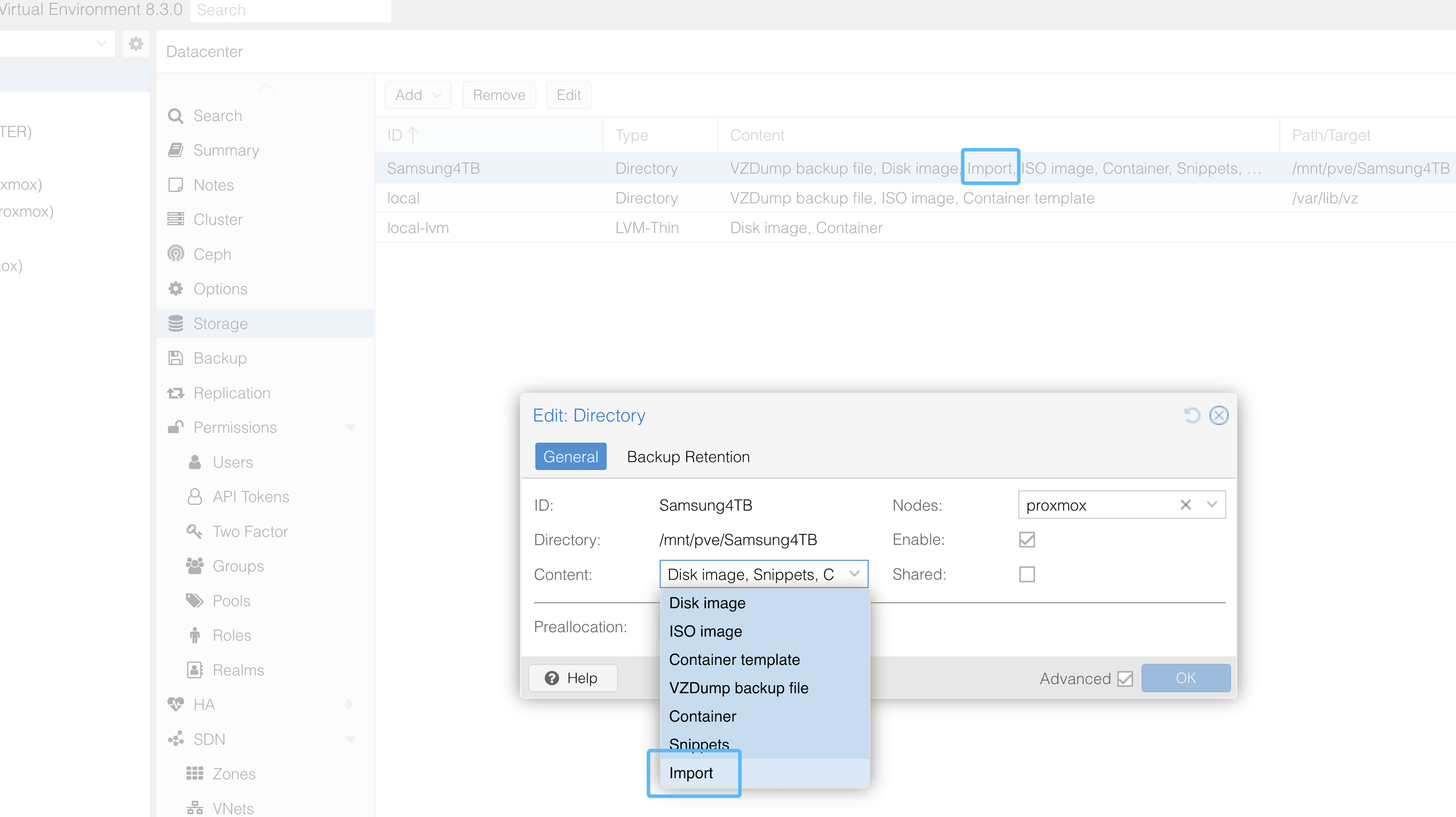
¶ 2. After uploading the previously downloaded NACVIEW OVA, double-click on the file to start importing it.
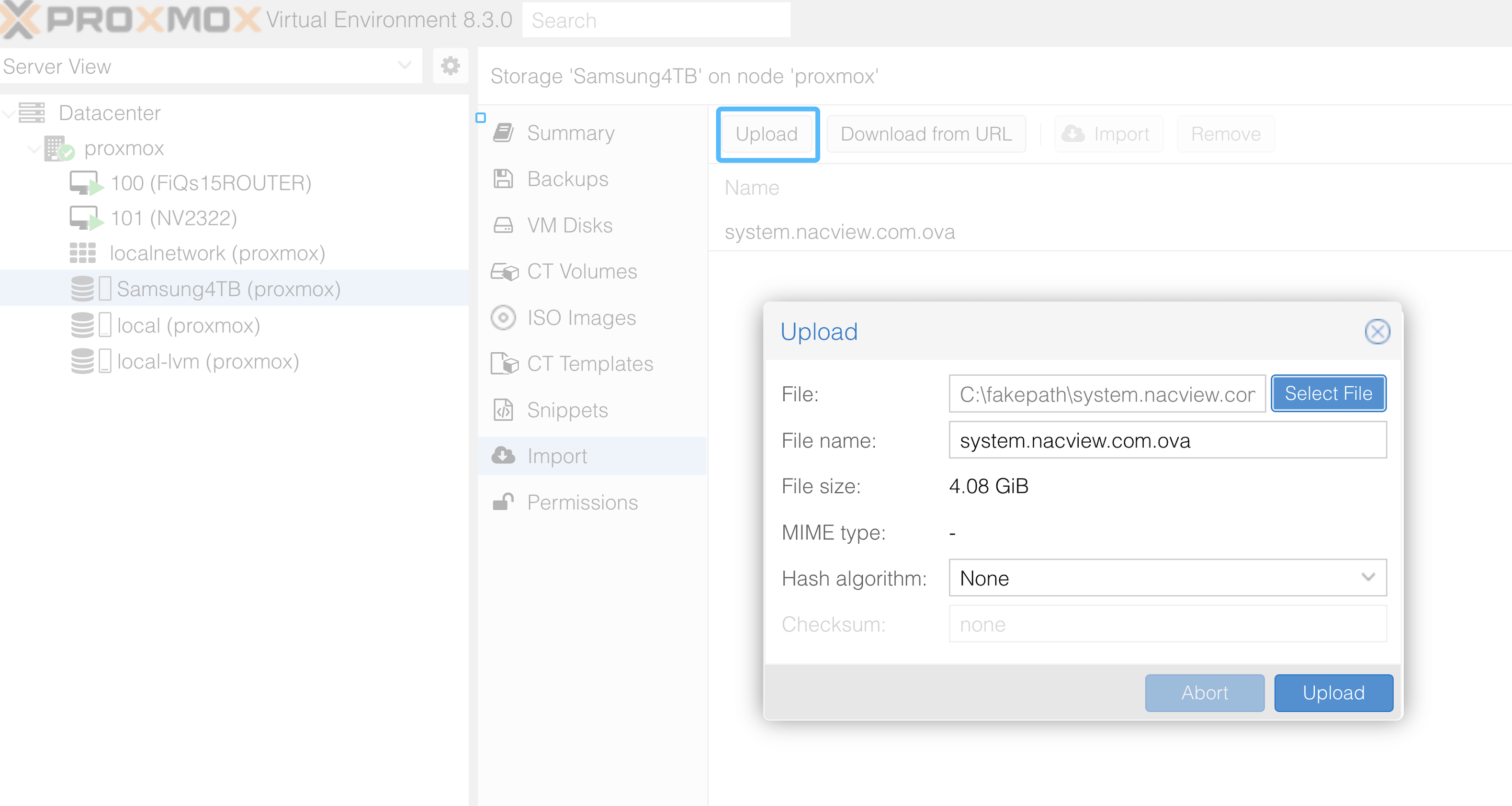
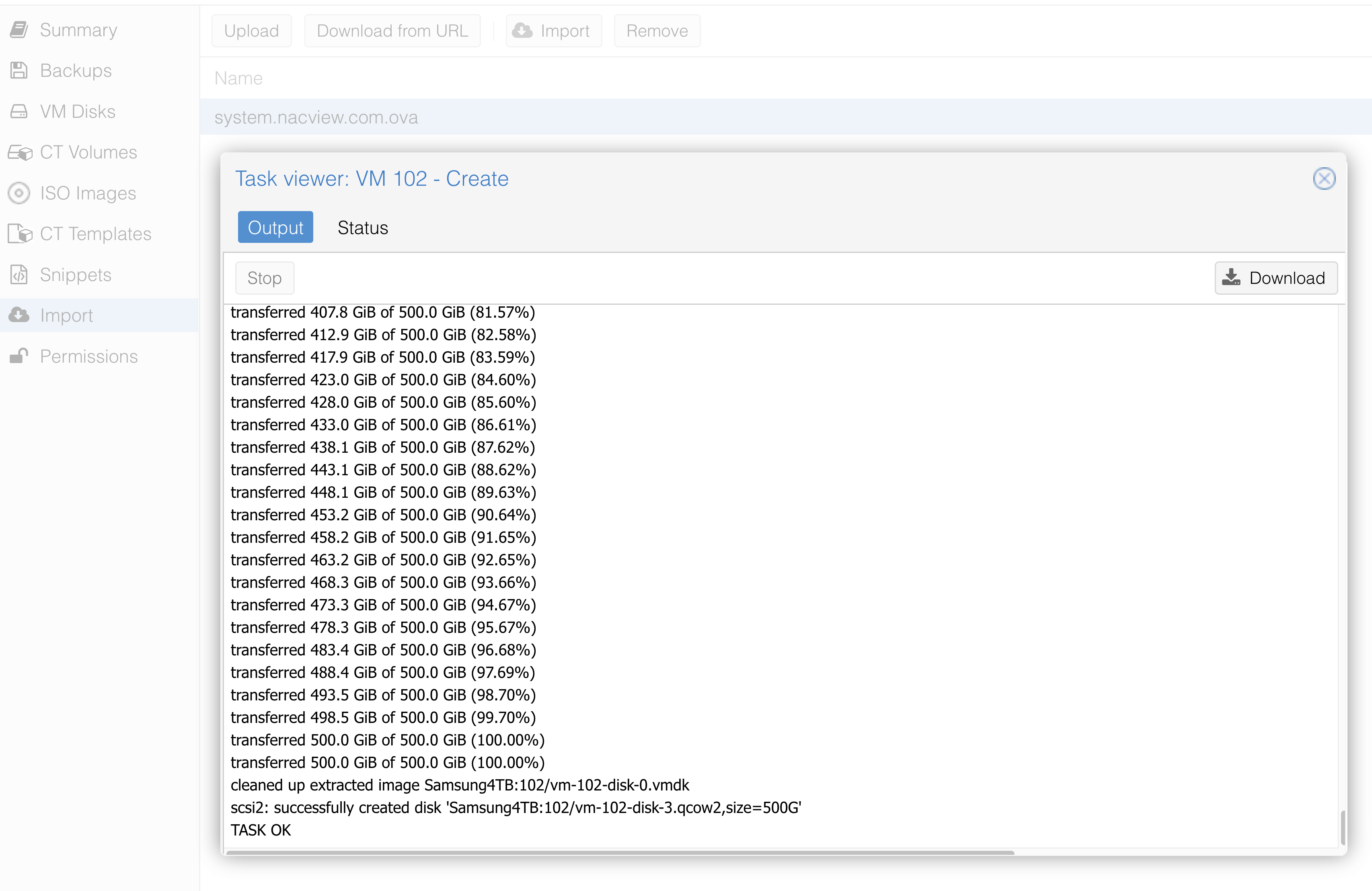
¶ 3. Go to the settings of the imported machine and change the SCSI controller type.
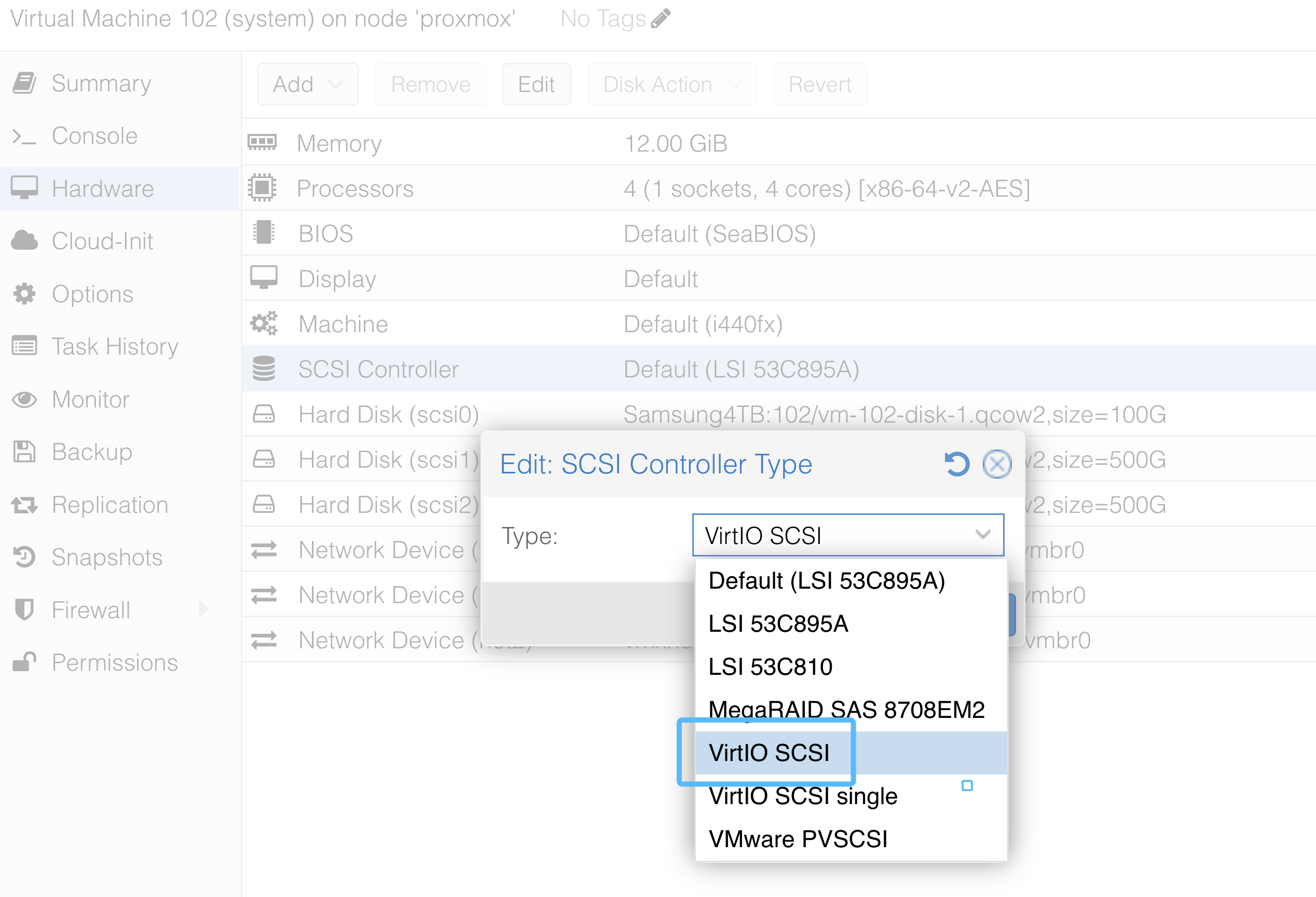
¶ 4. Start the system and choose the last kernel from the displayed menu (rescue).
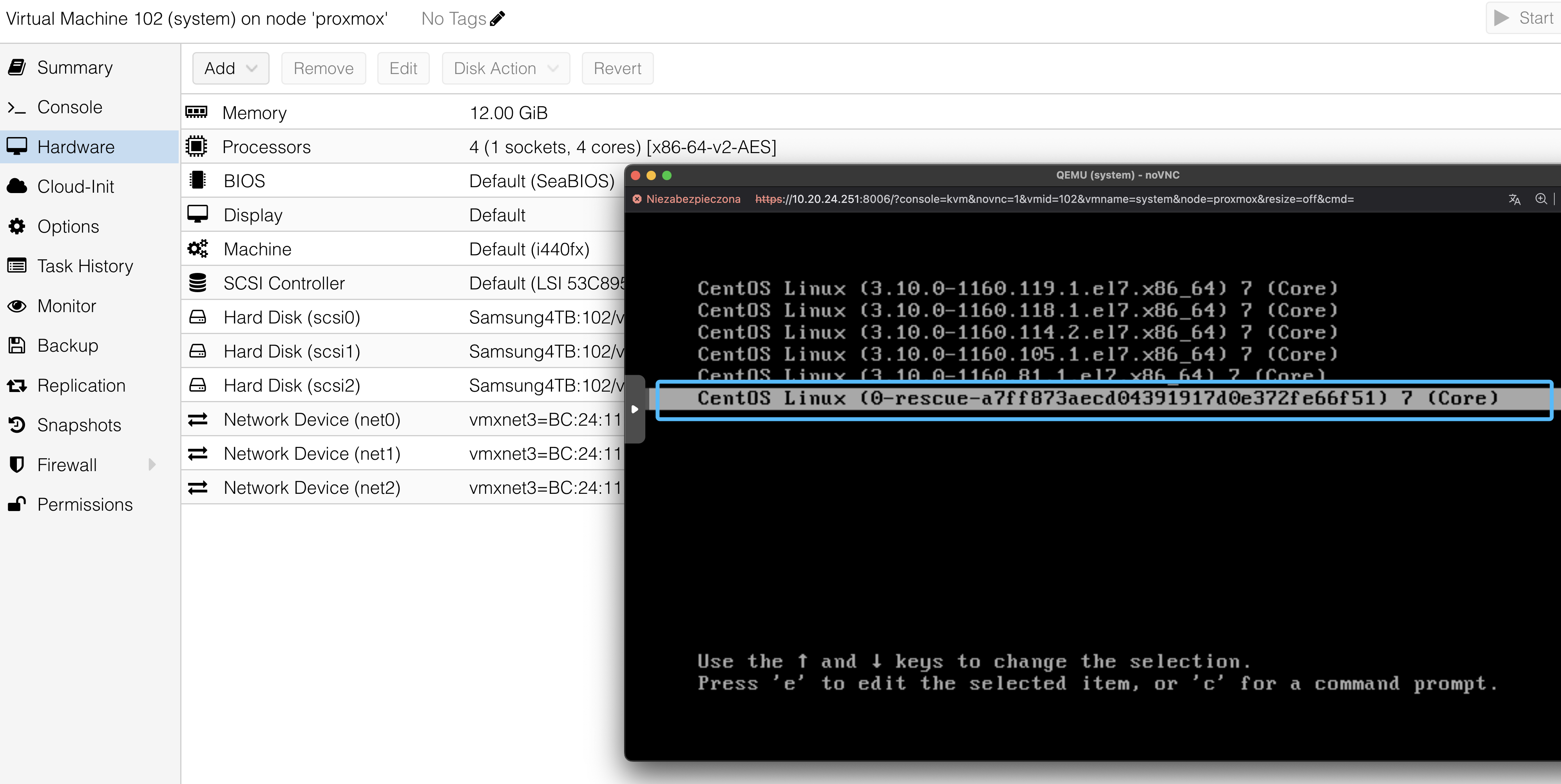
Go to point 7 of the instructions
¶ Method two - older environments
1. Upload the downloaded NACVIEW ova image to the PROXMOX server, e.g. via sftp connection.
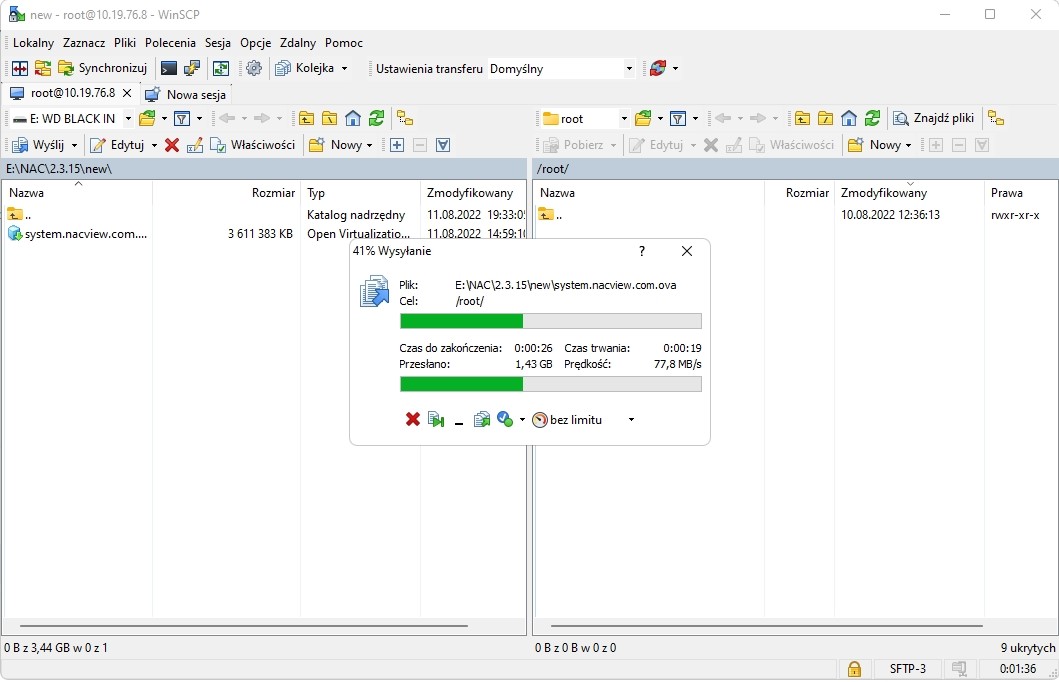
2. Log in to the PROXMOX server console, e.g. via SSH. Go to the directory with the ova image of the NACVIEW system.
3. Execute the command to unpack the ova image:
tar xvf system.nacview.com.ova
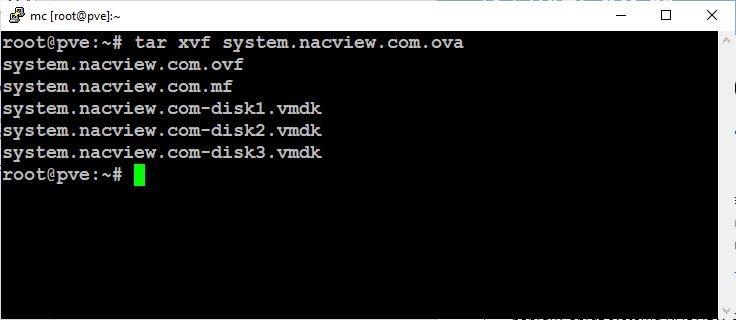
4. Execute the command to import the system from the ovf file:
qm importovf 315 system.nacview.com.ovf local-lvm
In the above example the NACVIEW virtual machine will be seen in PROXMOX with id 315. If necessary, adjust the command by changing the id accordingly and specifying the name of the datastore in your PROXMOX (here: local-lvm).
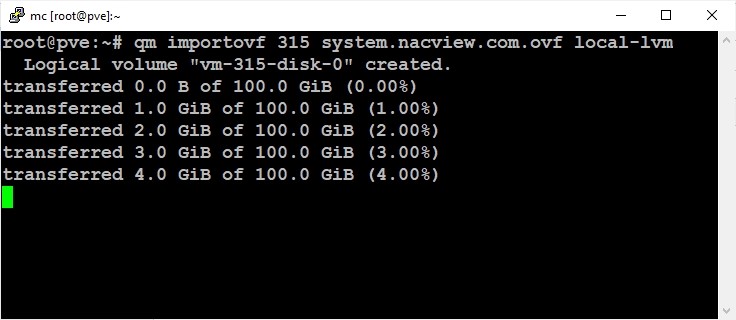
5. After the import is completed, go to the PROXMOX administration panel and adjust the hardware parameters for the 315 machine (system). Change the SCSI controller type from the default LSI to, for example, Vmware PVSCSI or VirtIO SCSI.
Also add at least one network card.
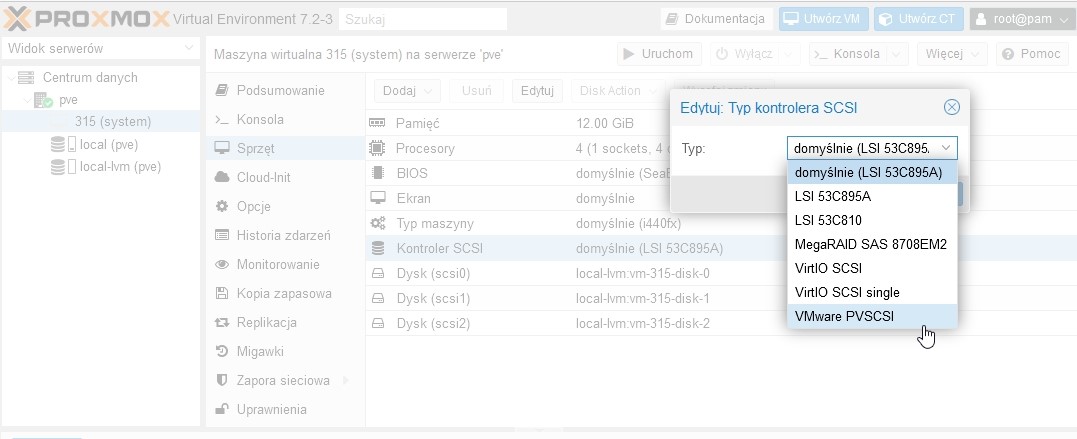
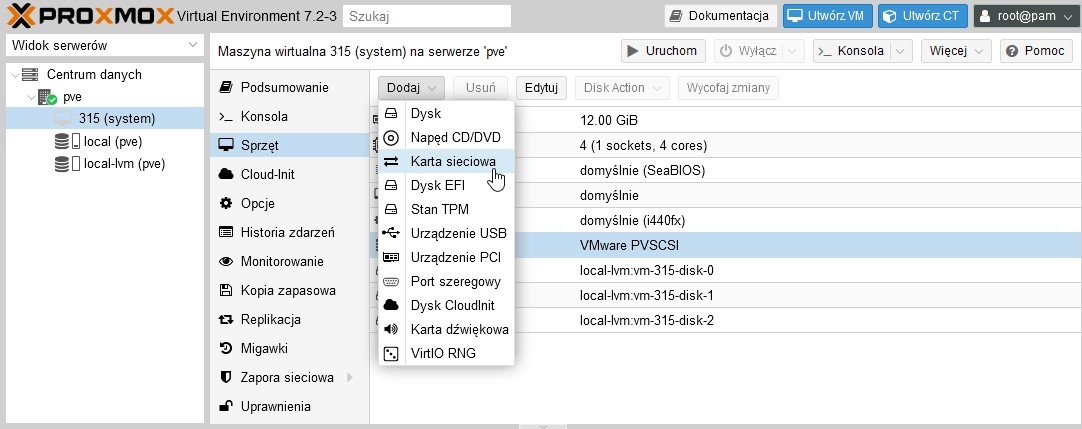
6. Start the console for this machine and start the machine itself. Get ready to promptly press the down arrow key on your keyboard to select the one at the bottom (rescue) in the CentOS kernel selection menu that appears shortly. Select this and press Enter.
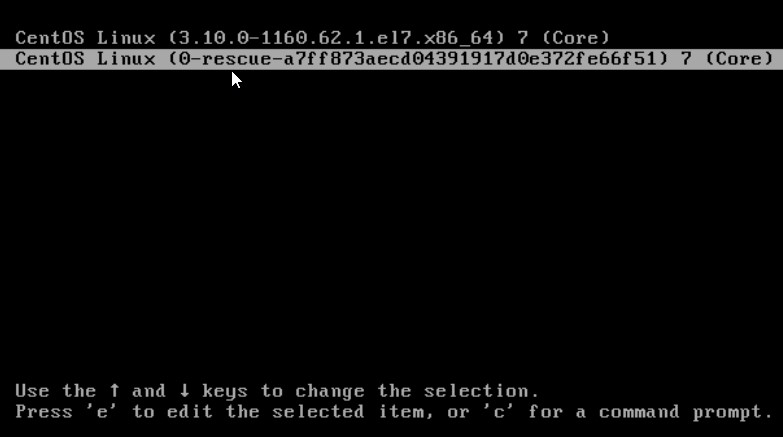
¶ After the first start-up, start the system and...
7. After starting NACVIEW for the first time from this kernel, log in as usual with the standard credentials (admin:NACVIEW). From the menu select: 3. Maintenance, then: 11. Additional settings, then: 1. Enable XPC-ng/Proxmox. Confirm with the letter 'y' to start the installation, which may take several minutes.
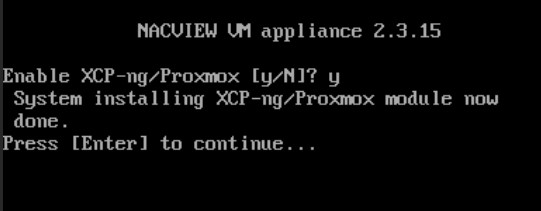
8. After the installation and return to the main menu, select again: 3. Maintenance and 2. Reboot system.
After restarting on the default kernel, the system should work properly and you can continue further configuration, according to the instructions.