¶ Backup
Backup is the basic data protection mechanism, that provides regular and automatic protection from the loss of your data. When a copy is not created, there is a risk of data loss, e.g. in the event of a disk or device failure. Copying data to a specific remote server is possible by using a communication protocol. The backup wizard in NACVIEW allows you to configure the backup of application data and logs to a remote location, via FTP, SFTP, NAS, SMB protocols.
¶ How to configure Backup?
- After logging in to the NACVIEW system, click on the Wizards (Configurators) button located on the top bar of the page.
- From the expanded list of wizards, select the Backup option, which will take you to the Backup configuration wizard window.
- Press the Edit button to edit the available fields.
- Complete the editing form by selecting the place where the data will be stored, how often it will happen and whether the backup will contain logs. It is also possible to set a backup recovery password. Configuration backup on a remote resource is stored in an encrypted form.
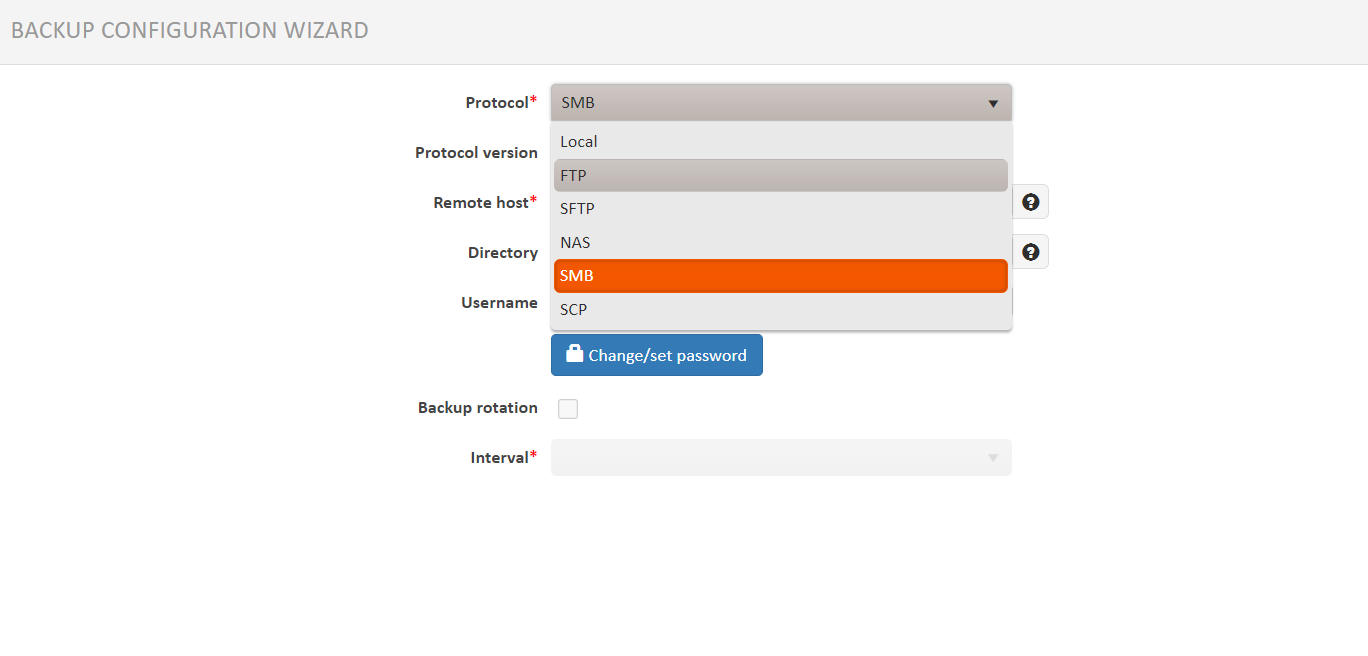
Data stored on remote drives are not automatically deleted by NACVIEW. Estimated copy size depends on the amount of data.
5. Now save your set values.
6. To upload the changes to the system, press the Apply configuration button.
The system will set the required parameters within 5 minutes. Below the loading bar, you will see a message about the correct or incorrect changes. If it is incorrect, return to editing the form, change the parameters to the correct ones and repeat steps 5-6.