¶ Ruckus Unleashed WiFi Controller
¶ Assumed indications
NACVIEW_SERV - Server IP address
RADIUS_KEY - Radius server communication key
RADIUS_GROUP - Server group name for RADIUS protocol
SW_IP - Switch management IP address
MGMT_INT - Switch management interface
COA_SECRET - CoA password (set in authorization change settings)
SNMP_SECRET - SNMP v2c password
SNMP_AUTH and SNMP_PRIV - SNMP v3
SNMP_USER i SNMP_GROUP - accordingly the user and SNMP group
CONF_FILE - Configuration file name (.txt or .cfg)
Ruckus Unleashed R510 ver. 200.14.6.1.179
¶ Connection configuration to the RADIUS server
After logging in to the management panel, select Admin&Services > Services and AAA Servers tab.
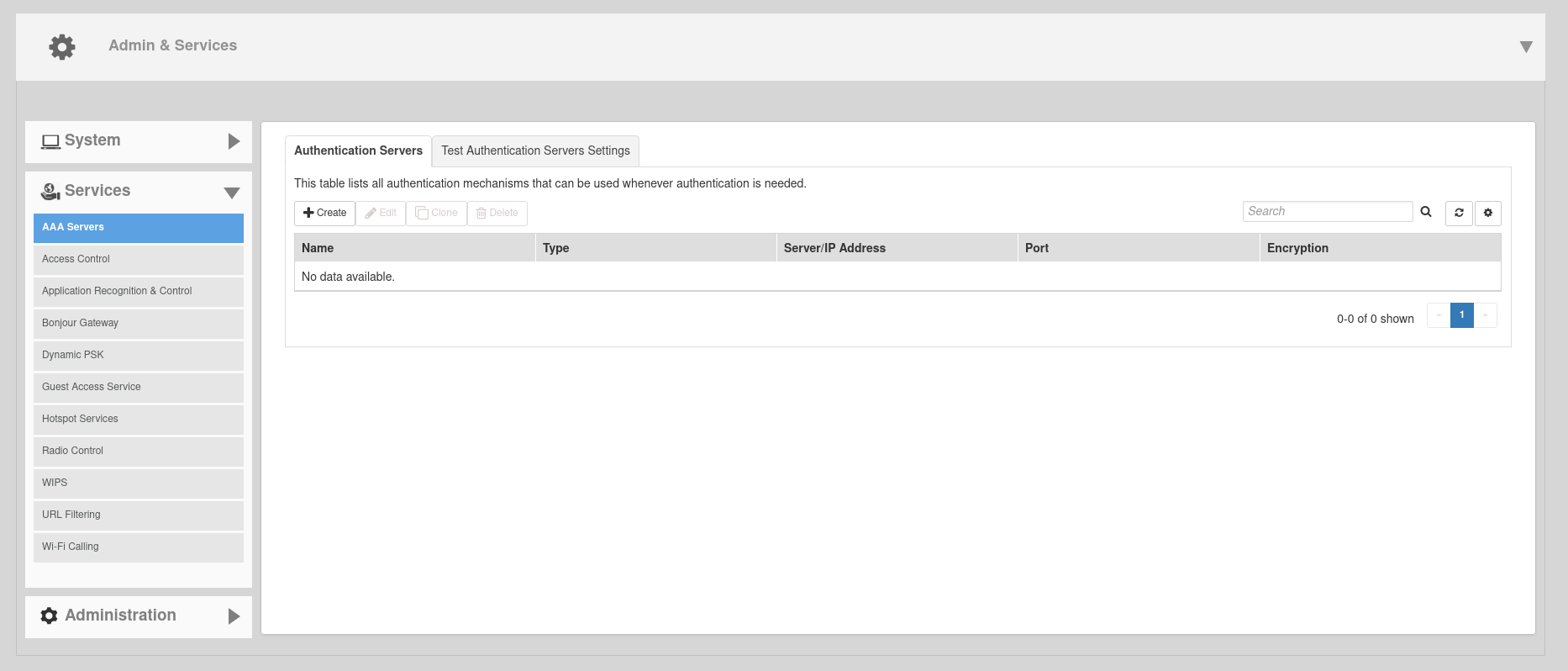
Select the Create option and fill in the connection data. In Type we select RADIUS.
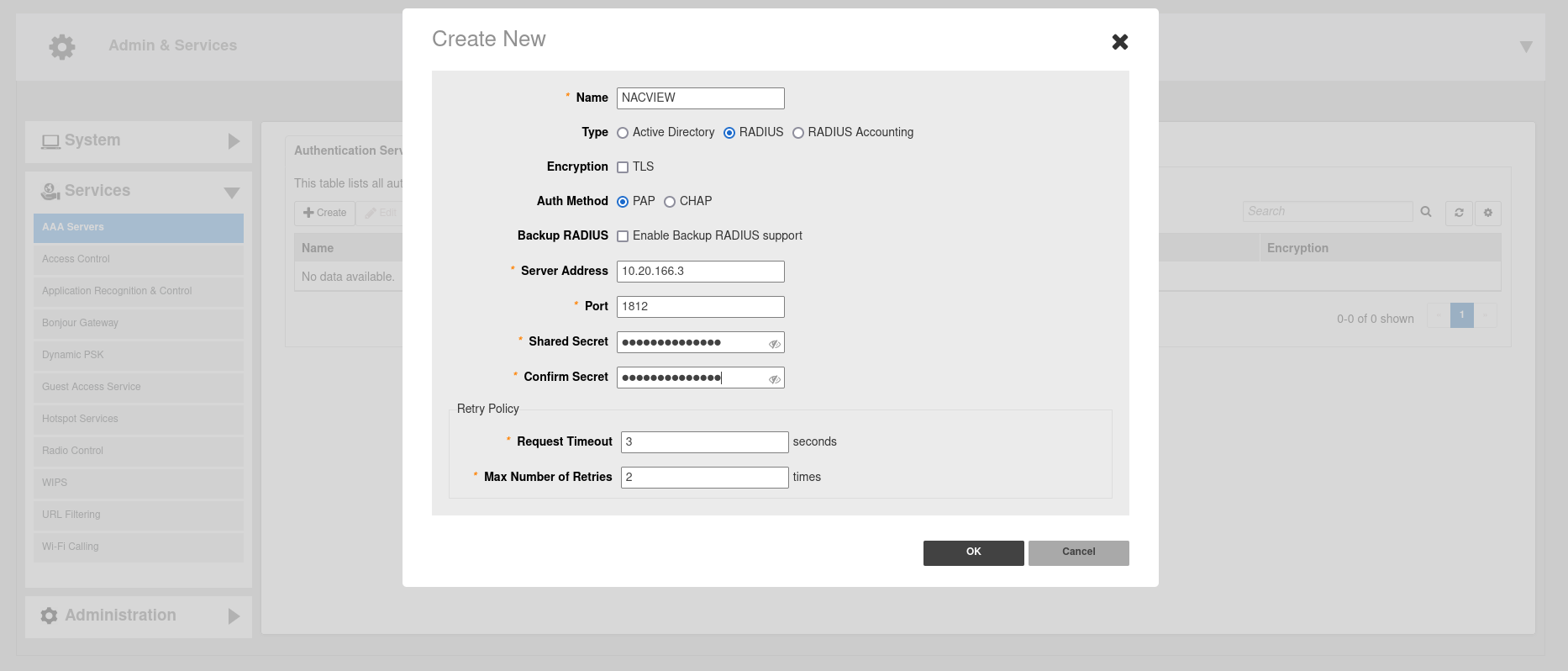
Confirm with OK and repeat the above, this time: select the RADIUS Accounting option in Type.
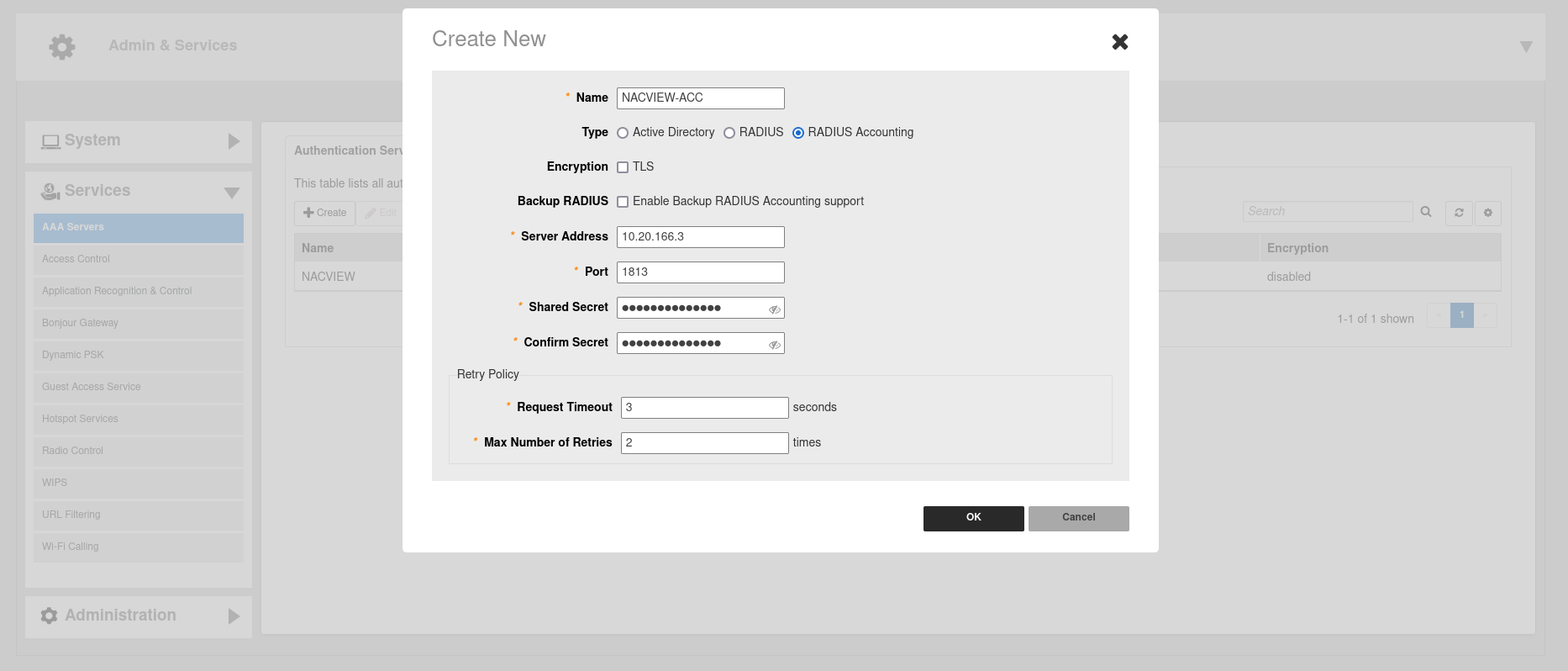
¶ Change of Authorization
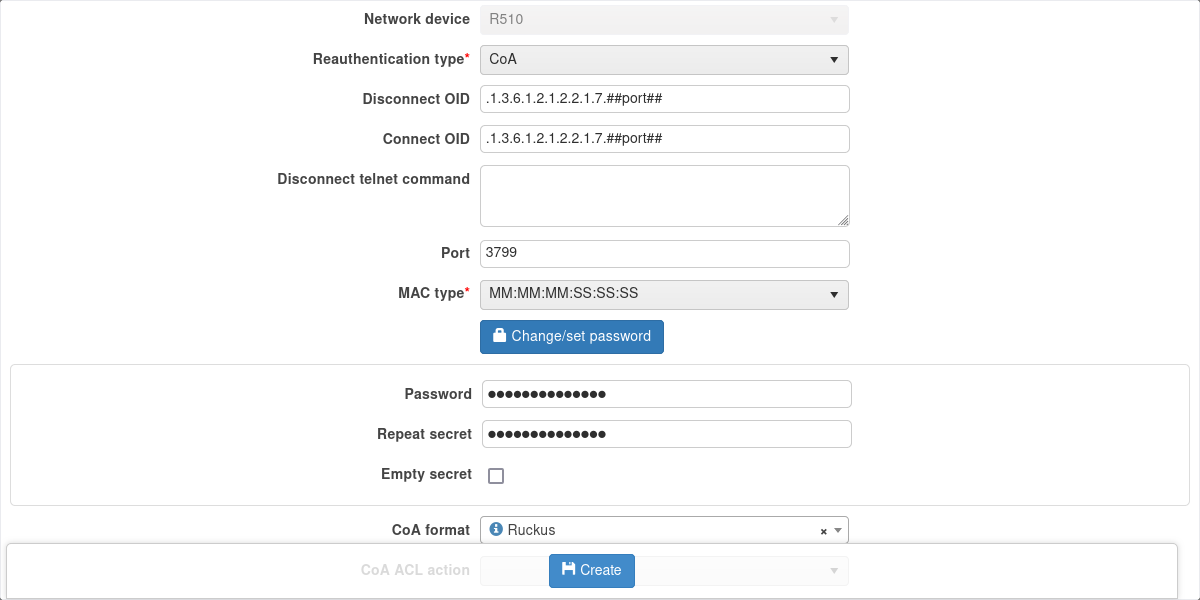
In NACVIEW, select the CoA ormat: Ruckus, set Port to the port specified in the switch (default 3799) and select set a password, such as RADIUS password on the switch.
¶ Configuration of authorization
¶ EAP
After logging in to the management panel, select the WIFI Networks tab, then select the Create button. In the window we enter the network data. As Usage Type, select Standard, Authentication Method - 802.1X EAP. For Authentication Server and Accounting Server, specify the previously configured RADIUS server. In Advanced Options, in the WLAN Priority tab, check Enable Dynamic VLAN. Confirm with the Ok button:
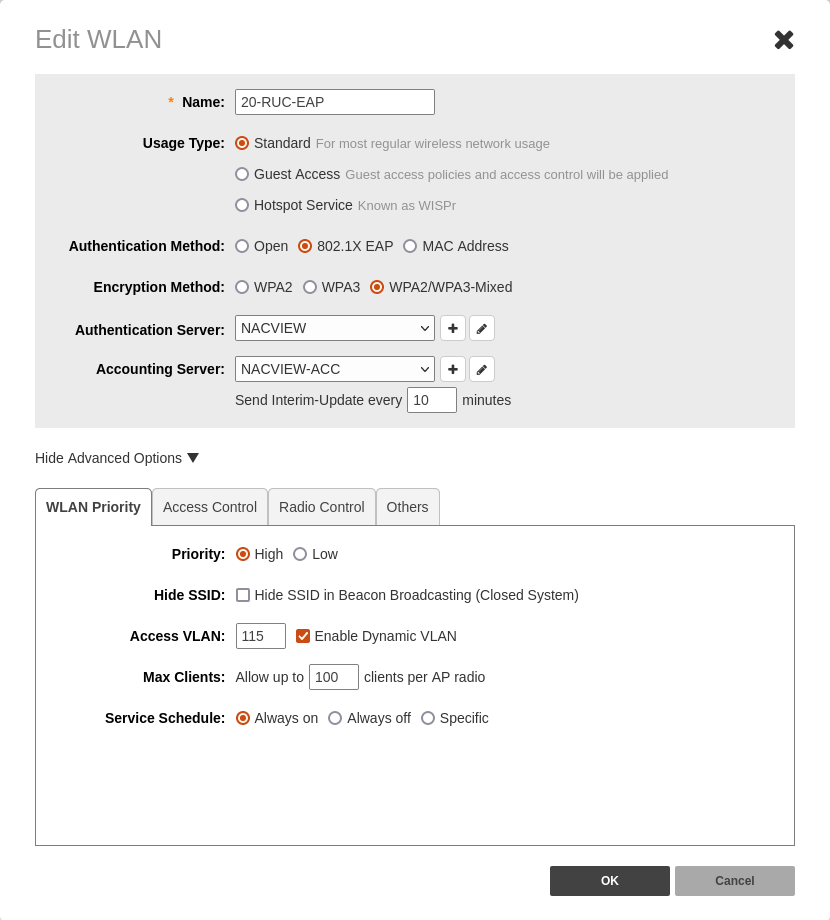
¶ MAC
After logging in to the management panel, select the WIFI Networks tab, then select the Create button. In the window we enter the network data. As Usage Type, select Standard, Authentication Method - MAC Address, Encryption method - None. For Authentication Server and Accounting Server, specify the previously configured RADIUS server. In Advanced Options, in the WLAN Priority tab, check Enable Dynamic VLAN. Confirm now with the Ok button.
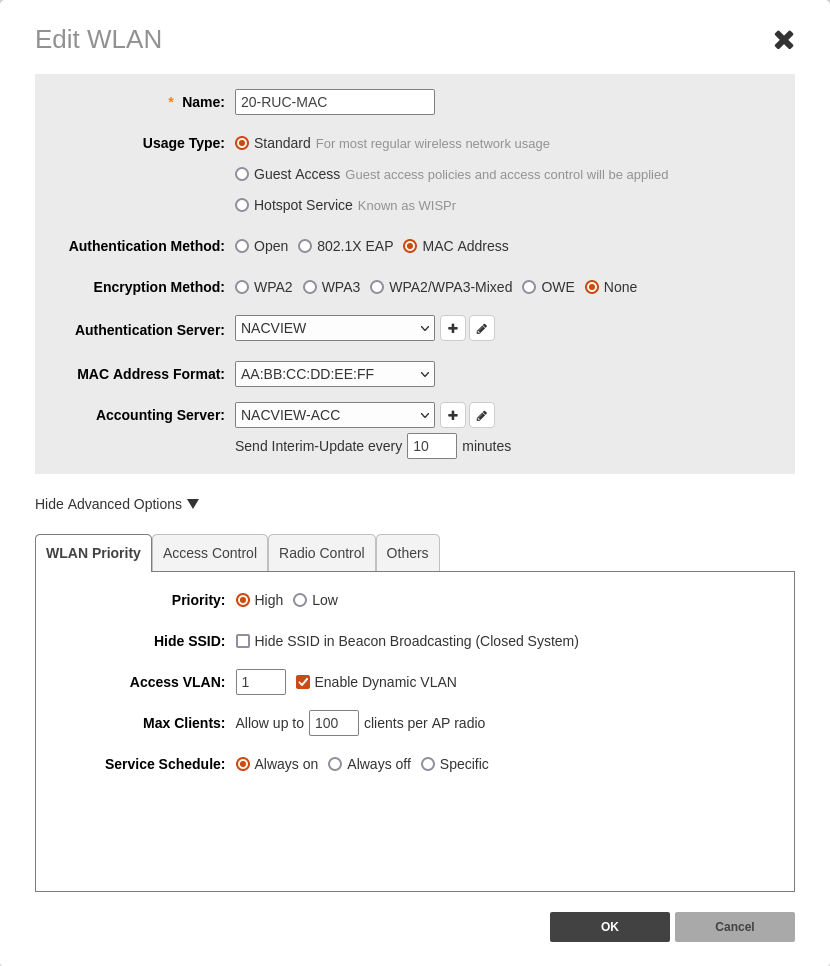
¶ SNMP
¶ 3 version - recommended
Select the menu: Admin&Services, then Administration and Network Management. Go to the SNMPv3 Agent tab and check the Enable SNMPv3 Agent option. Then we fill in the rest of the information.
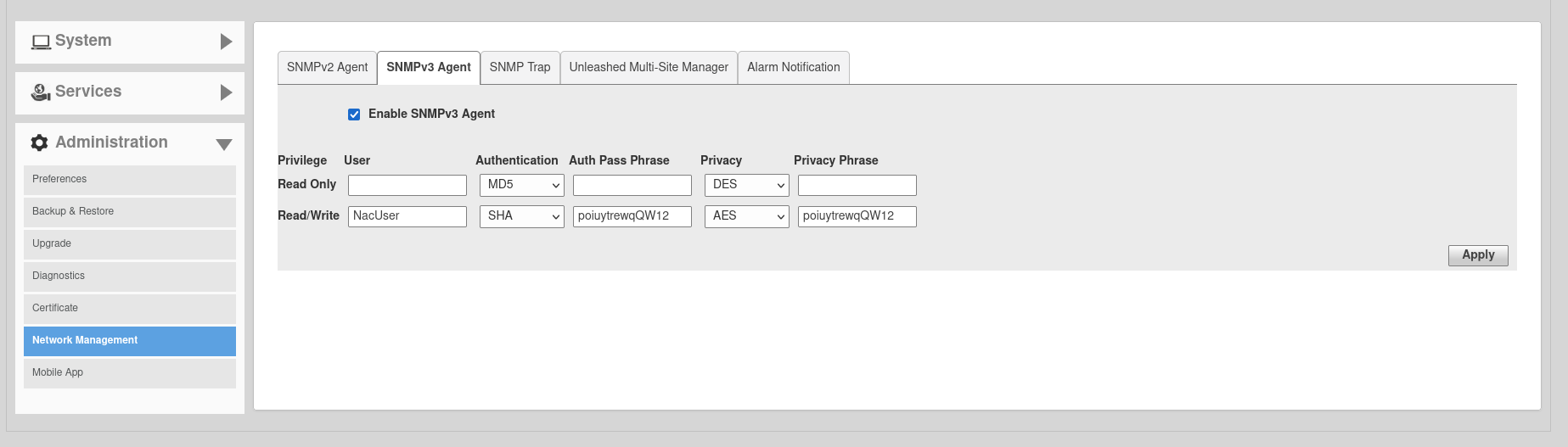
Finally, confirm all with Apply.
¶ 2c version - not recommended, ensuring only a minimum level of security
Select the menu: Admin&Services, then Administration and Network Management. Go to the SNMPv2 Agent tab and check the Enable SNMP Agent option. Then we fill in the rest of the information.
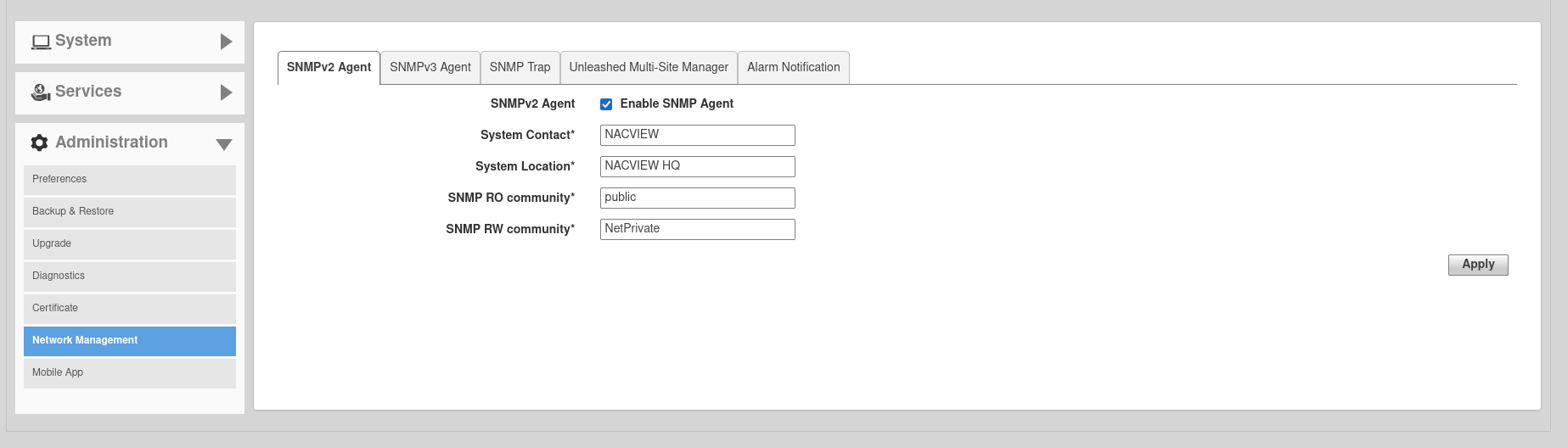
Now confirm all with Apply.
¶ Redirection of the system logs to the NACVIEW server
Select the menu: Admin&Services, then System and System Info. Go to the Log Settings window:
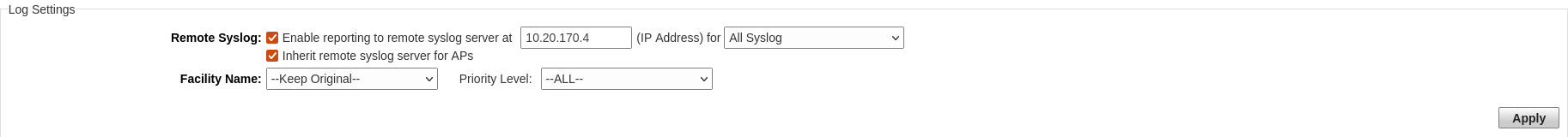
Select the Enable reporting to remote syslog server at option and then - enter the IP address of the NACVIEW server and the option: Inherit remote syslog server for APs. Now all confirm with Apply.