¶ iOS | Wireless network | TLS authorization (certificate)
1. Download the certificate.
2. Go to Settings > Profile Downloaded. Select the downloaded certificate from the list and press Install.
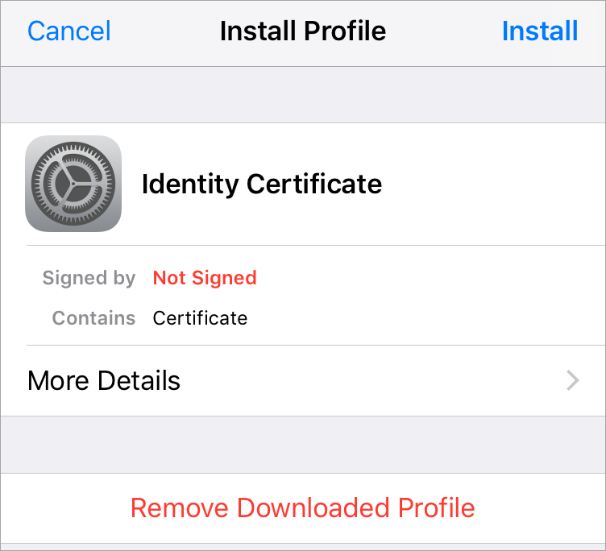
3. If the system requires it, enter the screen lock code.
4. Confirm the installation with the Install button.
5. Enter the password for the certificate and press Next and then Done.
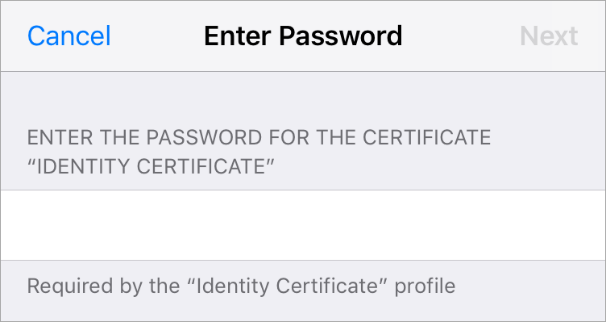
6.Go to Settings > Wi-Fi and select from the list the network you want to connect to.
7. Set Mode as EAP-TLS and return to the previous view.
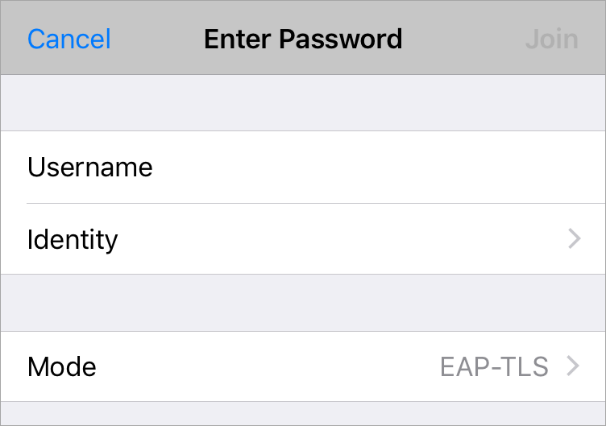
8. Select the previously installed certificate from the Identity list. Return to previous view.
9. Press Join. Configuration is completed, the system should automatically connect to the configured network.