¶ Windows 10 | Wireless network | TLS authorization (certificate)
1. Download the certificate.
2. Run the installation wizard by double clicking on the downloaded file.
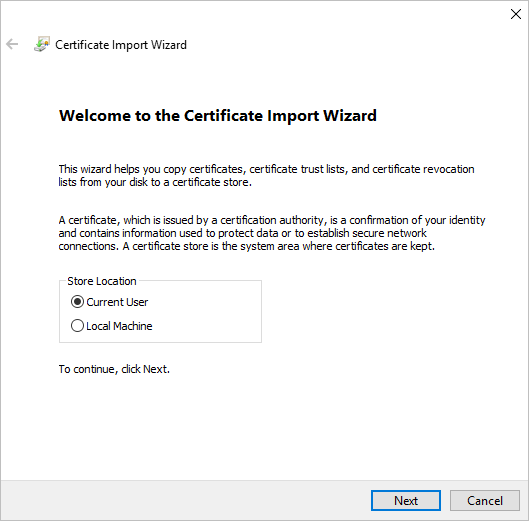
3. Click the Next button in the two following windows and then Finish.
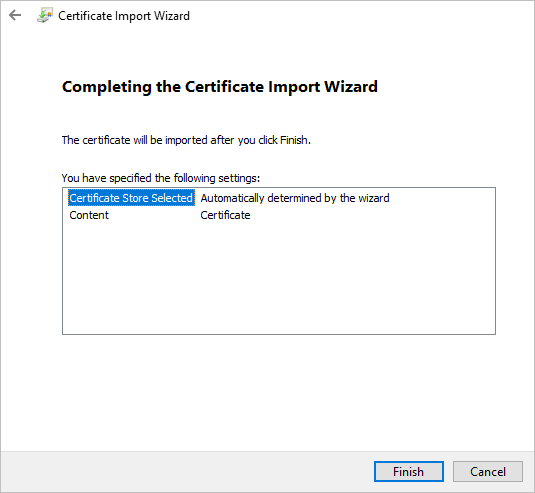
4. After the import completes successfully, click OK.
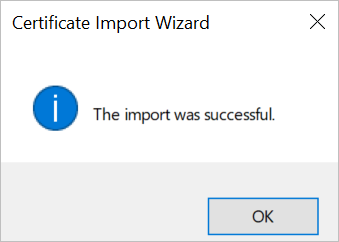
5. Open the Control Panel and select View network status and tasks from the Network and Internet section.
6. Click: Set up a new connection or new network.
7. In the displayed window, select the option Manual connection to a wireless network.
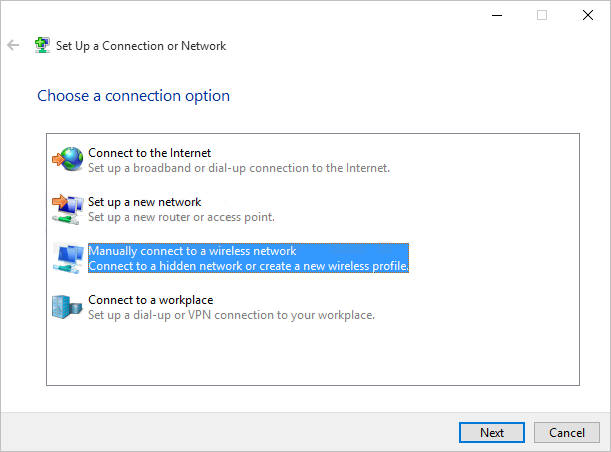
8. Set WPA2-Enterprise as the Security type and enter the name of the network you want to configure.
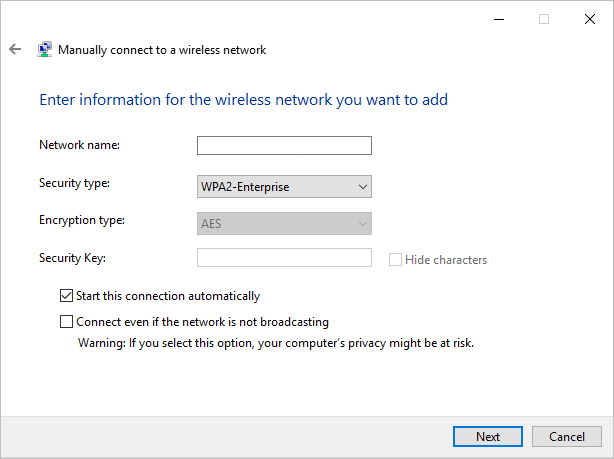
9. Go to Next and then click: Change connection settings.
10. In the displayed window go to the Security tab. Set the fields as below.
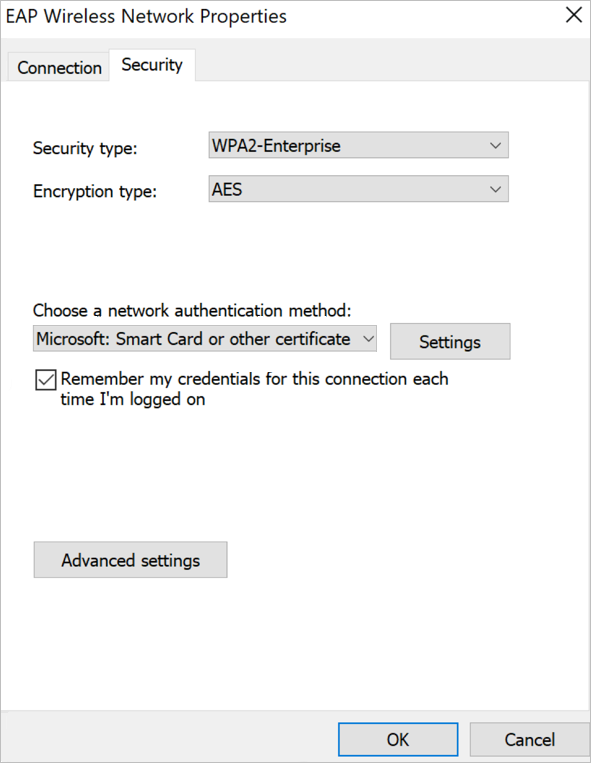
11. Click the Settings button and set fields as shown below.
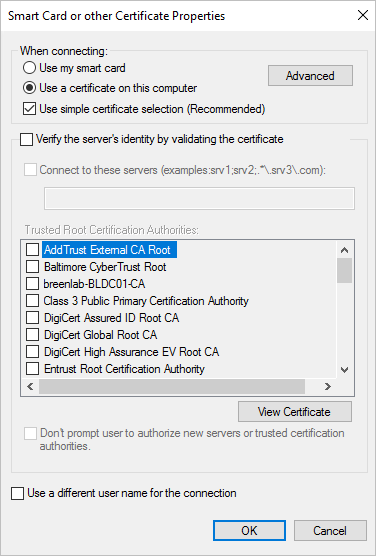
12. Confirm with OK all your open windows. You can now connect this to the network.