¶ Windows 10 | Wireless network | PEAP authorization (login and password)
For the proper PEAP communication, it is recommended to import and install the main CA certificate on the computer.
1. Open the Control Panel and select View network status and tasks from the Network and Internet section.
2. Click Set up a new connection or network.
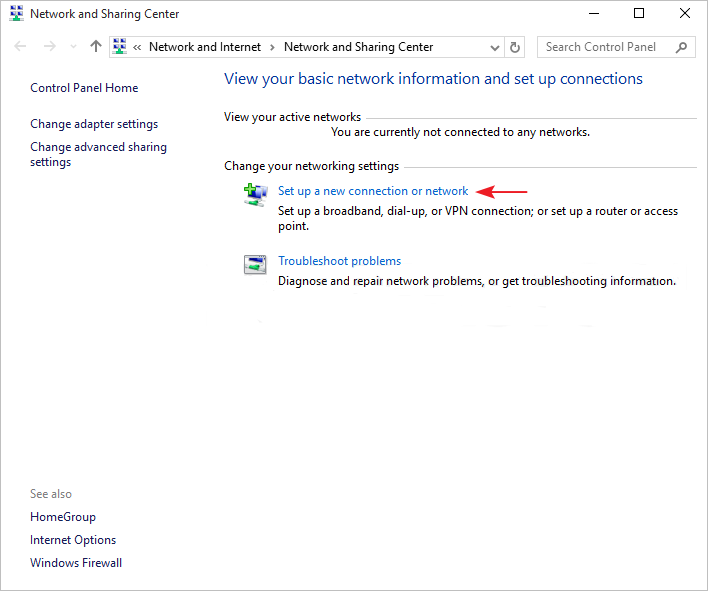
3. In the displayed window select: Manual connect to a wireless network and go to Next.
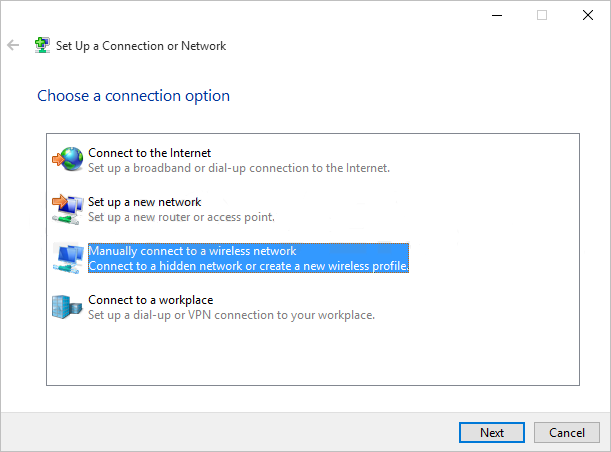
4. Enter the name of the network you want to configure. Set WPA-2Enterprise as the Security type.
5. Go to Next and click: Change connection settings.
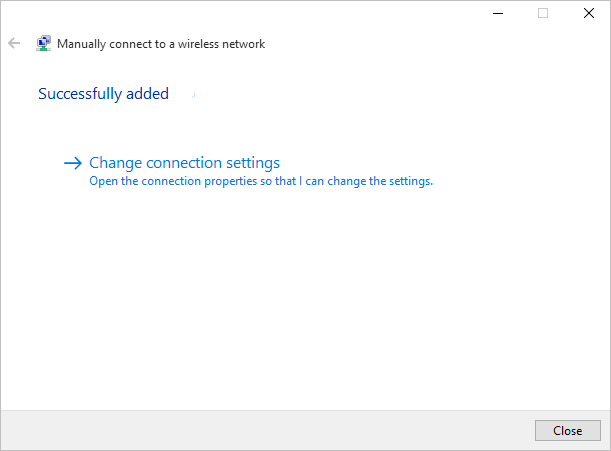
6. In the displayed window go to the Security tab. Set the fields as below and click the Settings button.
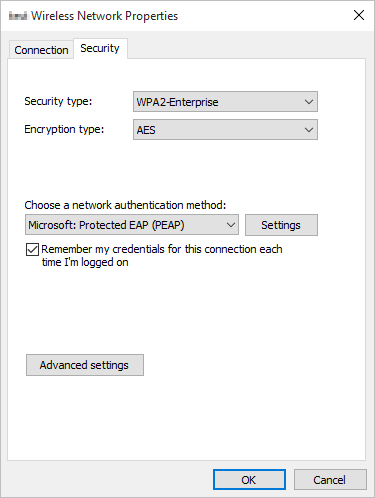
7. In the next window set the fields, as shown below, and then click the Configure... button.
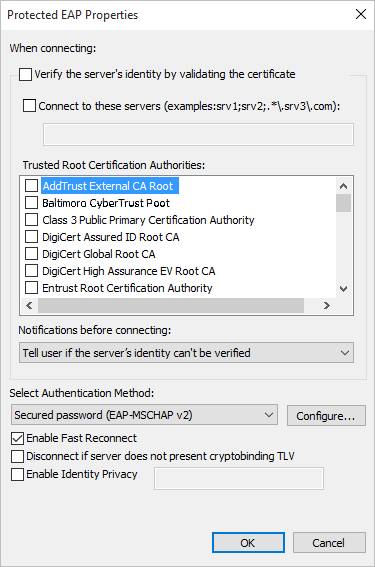
8. Uncheck the Automatically use my login name and password (and domain if it exists) option in Windows and confirm with the OK button.
9. Confirm again with OK and go to Advanced settings.
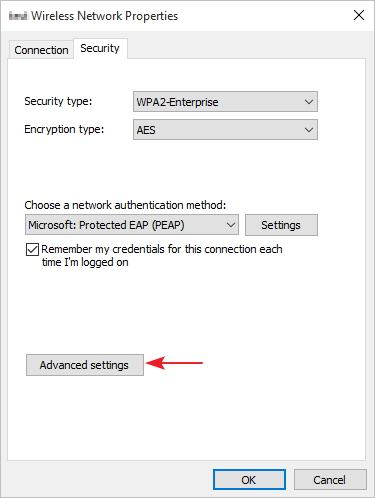
10. Select Specify authenticationmode and select User authentication from the drop-down list.
11. Click the Save credentials button.
12. In the displayed window enter your username and password.
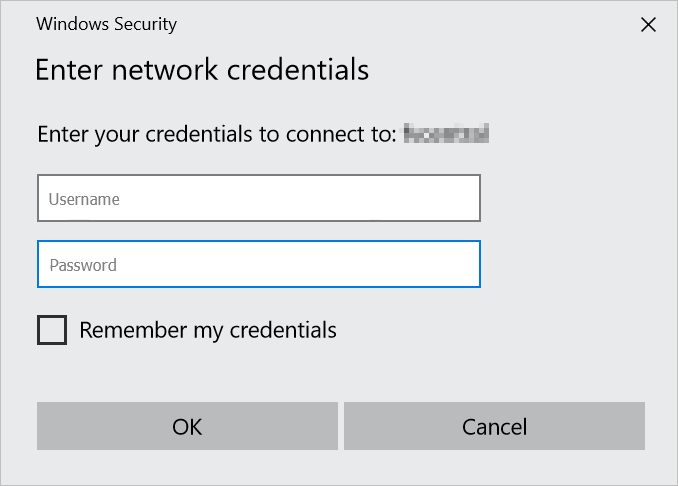
13. Confirm with OK all your open windows. You can connect this to the network.