¶ Mac OS | Wireless network | TLS authorization (certificate)
1. Download the certificate.
2. Start the installation by double clicking on the downloaded file.
3. In the window that appeared, click Add.
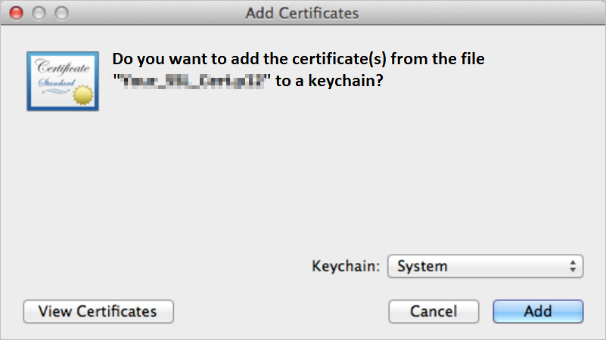
4. If the system requires it, enter the password for the certificate and confirm with OK.
5. Click on the network icon in the menu bar and select Open network preferences.
6. Select Wi-Fi option from the list on the left.
7. Click the Advanced button.
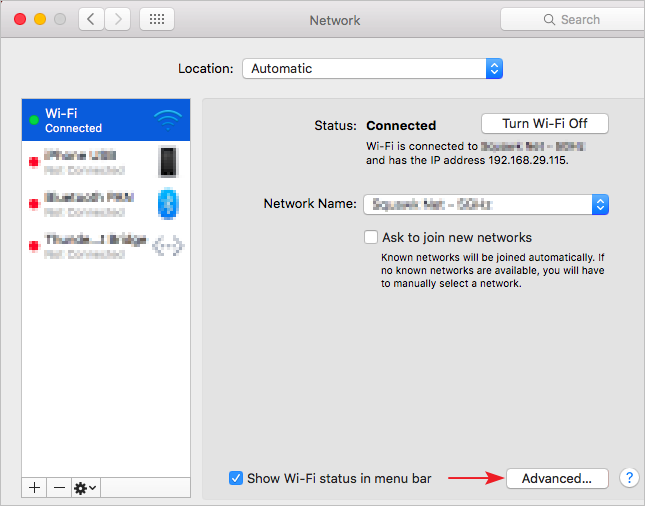
8. In the opened window, go to the Wi-Fi tab and press +.
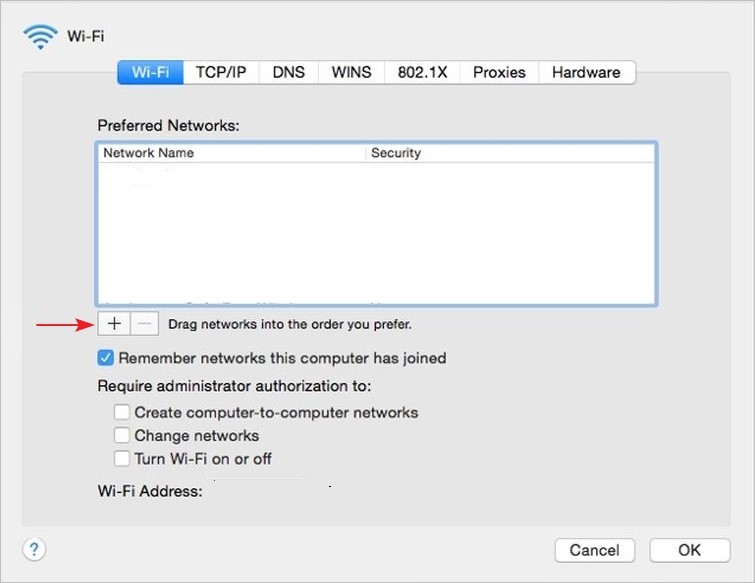
9. A window with the form will appear. Fill them out as below:
Network name: enter the name of the network you want to configure
Security: WPA2-Enterprise
Mode: EAP-TLS
Identity: select the certificate installed at the beginning
User: enter the username
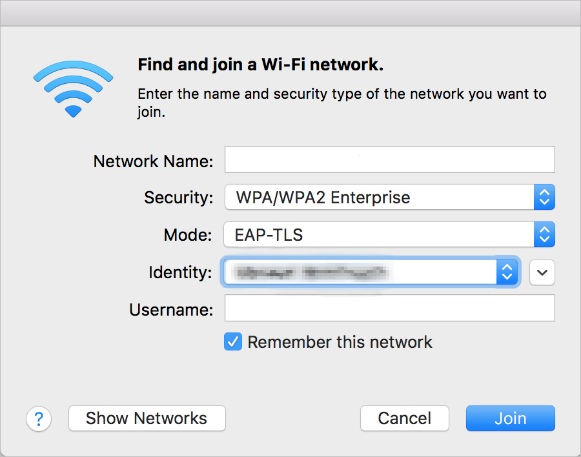
10. Confirm with the Join button.
11. If the system requires it, enter the system password and confirm with the Allow (or Always allow) button.
12. Configuration completed. The system should automatically connect to the configured network.