¶ Android | Wireless network | TLS authorization (certificate)
1. Download the certificate (via a given mobile device or by uploading a file from a computer).
2. Go to Files> Local> Internal storage> Download and run the certificate.
3. If the system requires it, enter the certificate password or screen lock password. Confirm by pressing the OK button.
4. Name the certificate and select Wi-Fi from the drop-down list (Credential use).
Confirm by pressing the OK button.
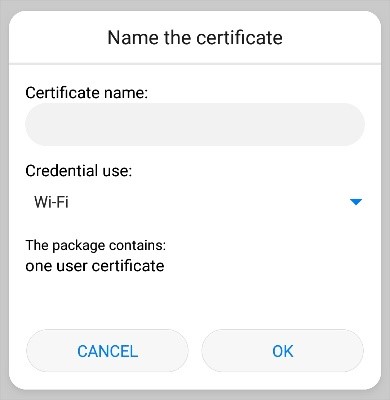
5. Turn on Wi-Fi, go to the list of available networks and press the one you want to connect to.
6. Set the network configuration fields according to the following data:
EAP method: TLS
CA certificate: select main certificate
User certificate: select private certificate
Identity: enter your username
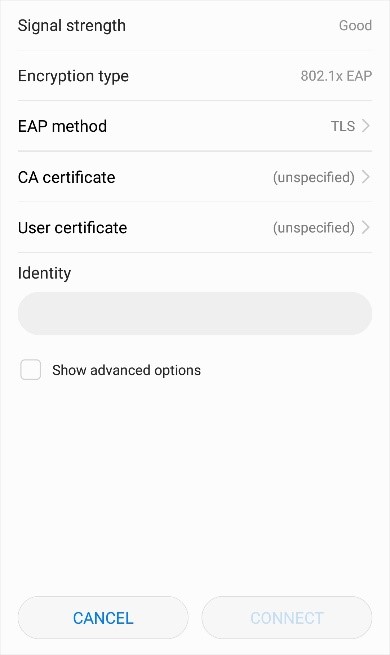
7. Press the Connect button. Configuration has been completed.