¶ WiFi UniFi Network Controller - Captive Portal L3
¶ UniFi configuration (ver. < 9.1)
¶ Configuring the connection to the RADIUS server
After logging into the management panel, select the Settings, Profiles and then RADIUS tabs. We click on Create New. Check Enable next to Wireless Networks. We check the Accounting and Interim Update Interval boxes. Specify the NACVIEW server parameters in the Authentication Servers and Accounting fields (IP, RADIUS server key) and confirm Add. Save Apply Changes.
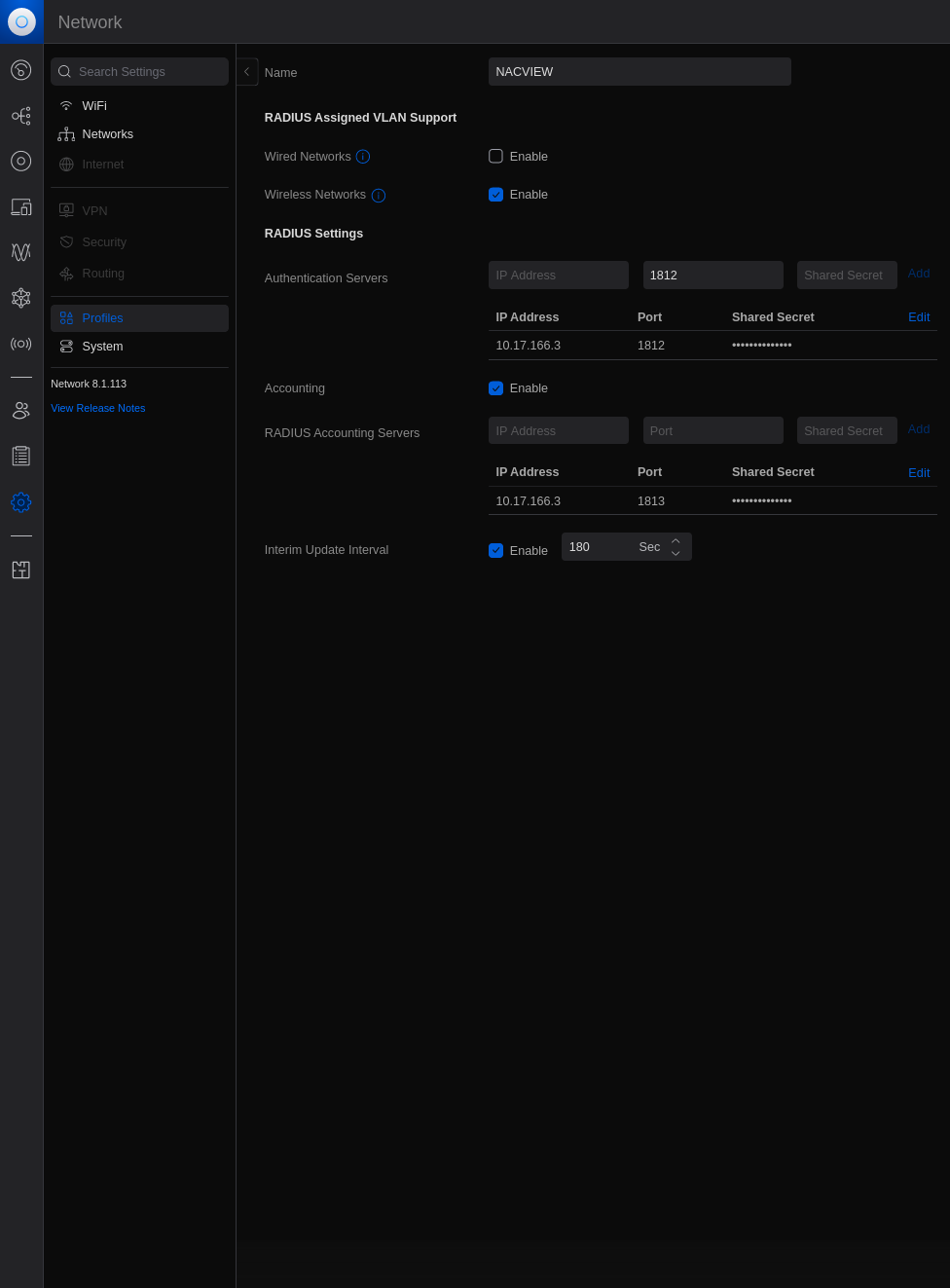
¶ Authorization configuration
Select the Settings tab, Networks, then New Virtual Network. We create a guest network - enter the name and VID (Network Name and VLAN ID). We approve Add.
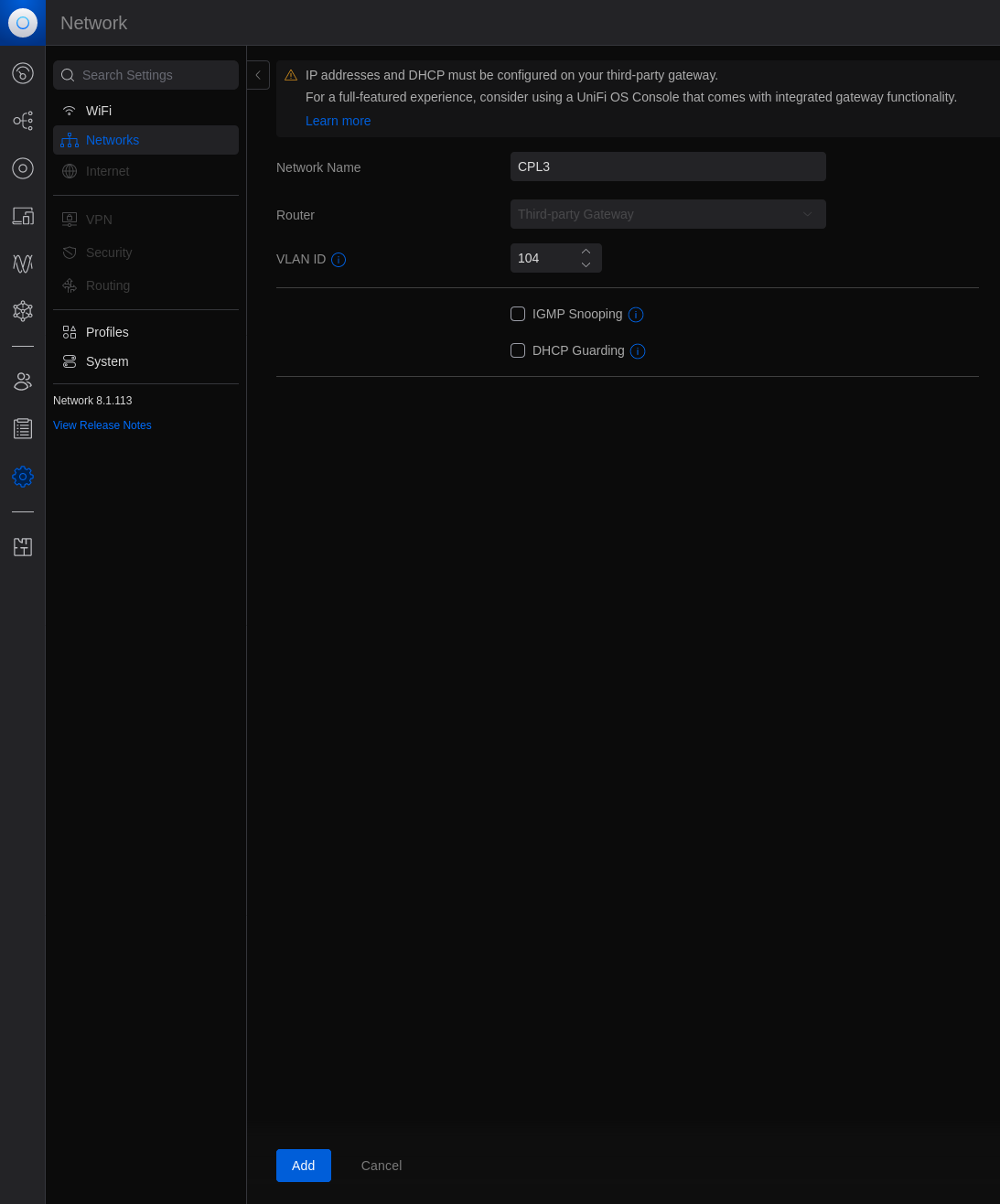
We select the Settings tab, WiFi, then Create New. We enter the name of the network, in the Network field we select the created guest network. We switch the Advanced field to Manual. We check Hotspot Portal. We check the RADIUS MAC Authentication box, and select the RADIUS server profile created earlier. We select AA:BB:CC:DD:EE:FF as the MAC address format. We save Add WiFi Network.
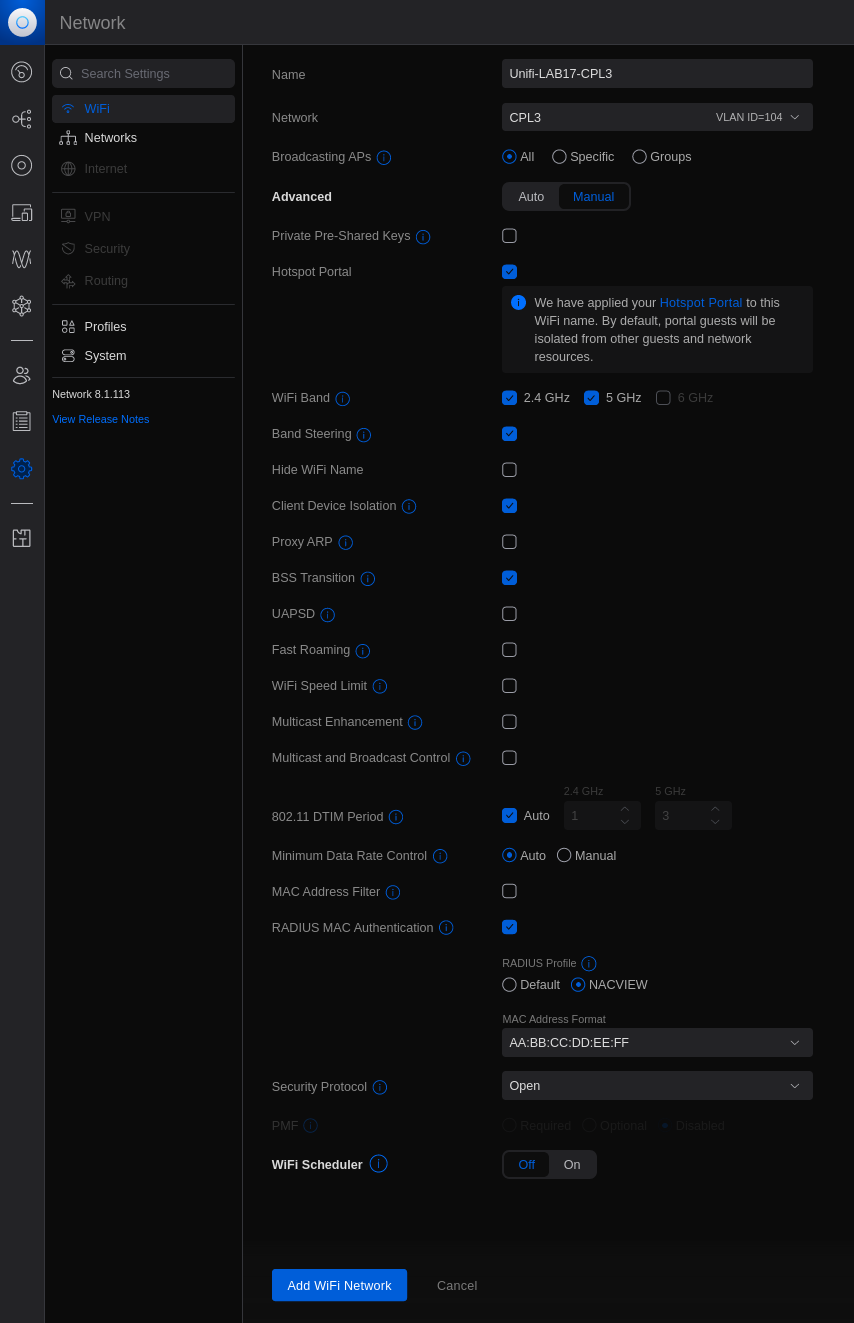
We go to the Hotspot Manager tab. We select the Landing Page tab and go to the Authentication tab. We select External Portal Server, choose Edit. We enter the address of the NACVIEW server.
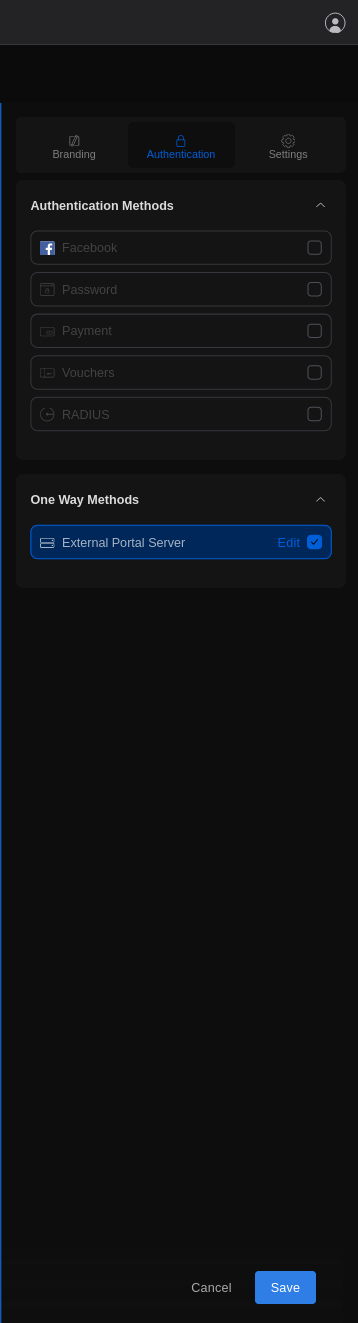
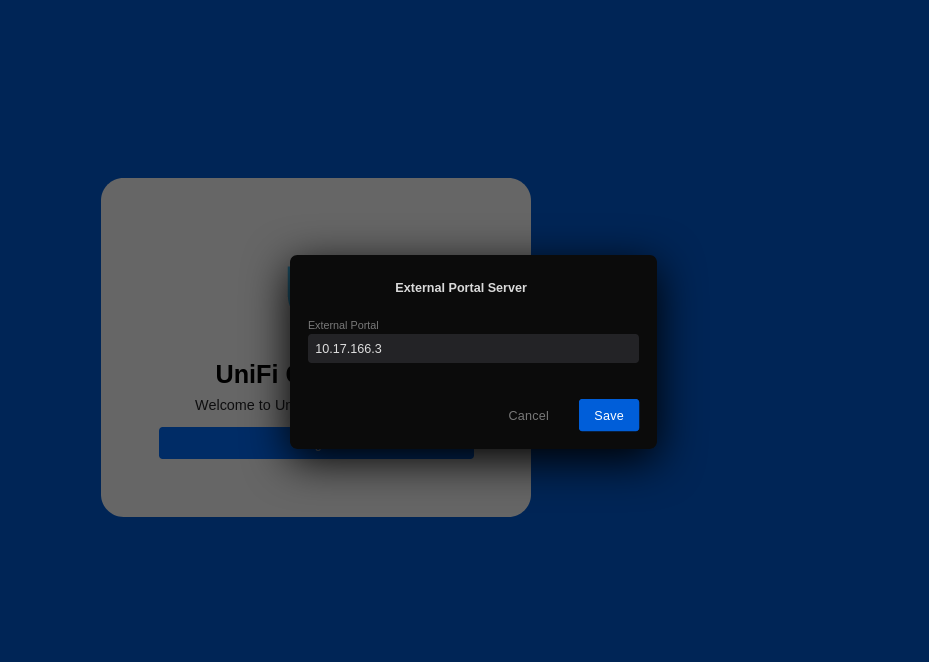
Go to the Settings tab and add NACVIEW (master, slave) addresses and/or domain names instead of the default networks specified in Authorization Access. We also check the Secure portal option. We save Save.
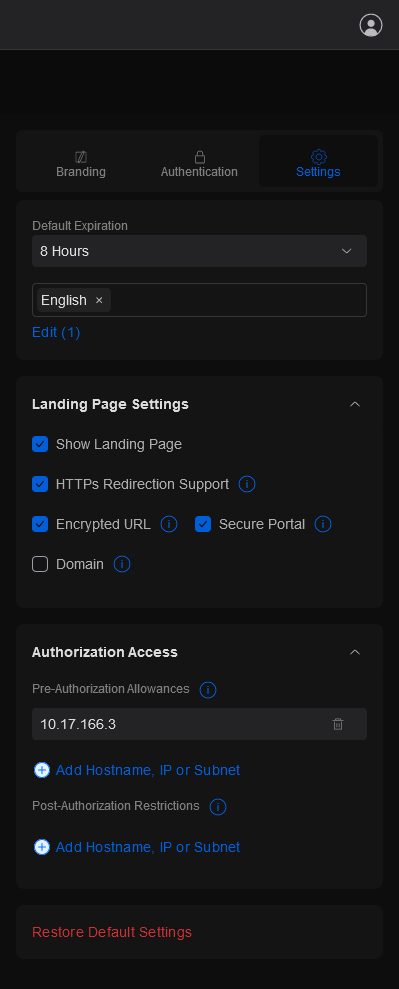
¶ NACVIEW configuration
In NACVIEW, let's create a MAC access policy granting access to the guest network.
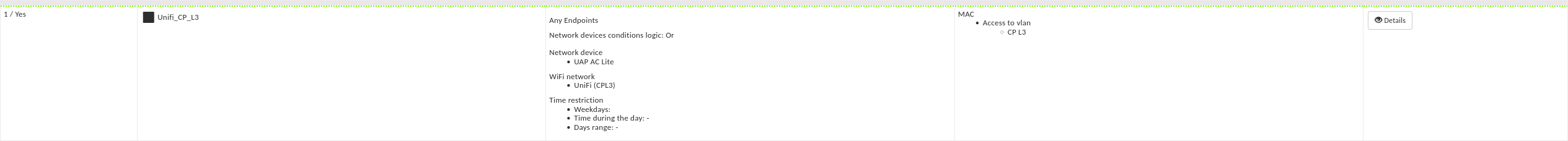
In the Captive Portal configuration, we check the HTTP only and External networks options, where we specify the IP of the guest network.
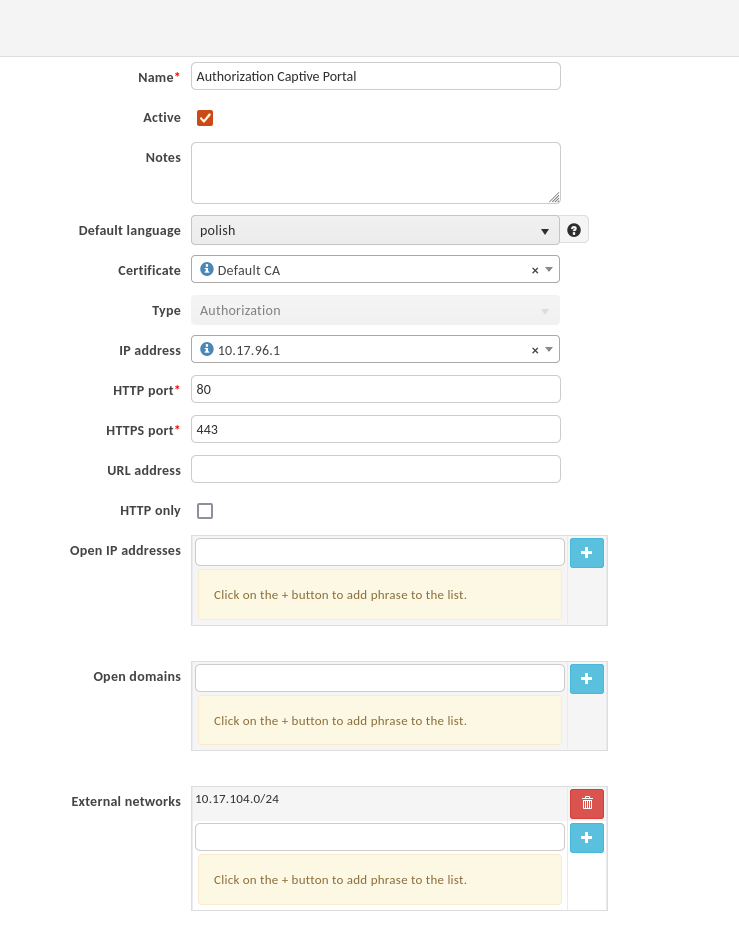
Be sure to install Captive Portal configuration after changing the settings!
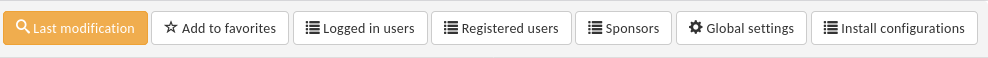
In NACVIEW, both the access points and the UniFi controller should be added. On the UniFi controller, we specify the API connection method, credentials like those used to log into the controller.
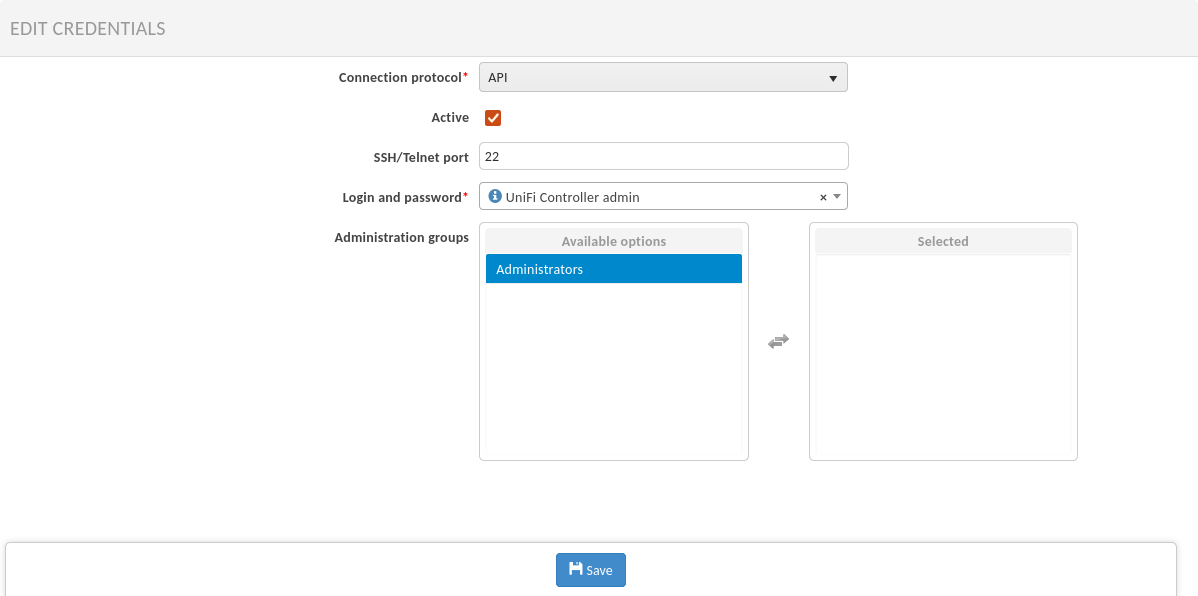
In the UniFi controller disconnect settings, we specify CoA as the disconnect type, UniFi Captive Portal API as the CoA format, and MM:MM:MM:SS:SS:SS as the MAC format.
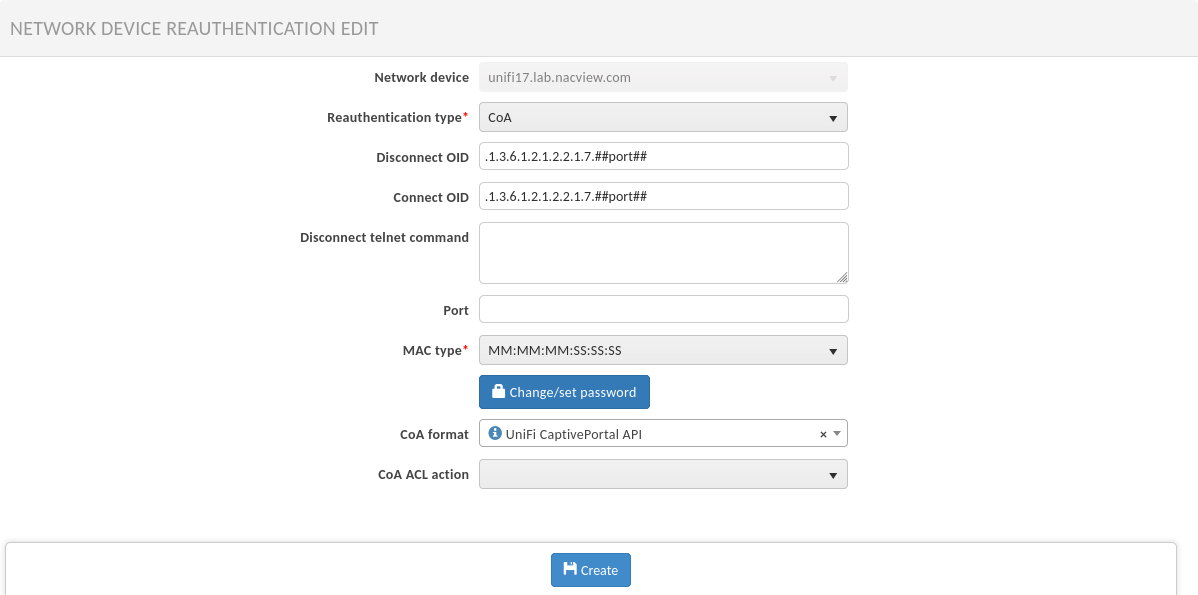
After such a cofiguration, Captive Portal L3 is ready to work.
The IP network specified in the Captive Portal settings should be the Captive Portal L2 network or an alternate network just for the purpose of installing Captive Portal.